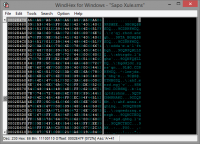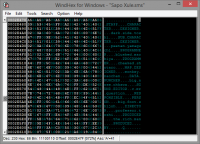- Joined: 12 Jan 2013
- Posts: 9
|
HELP: Sapo Xule vs Os Invasores do Brejo (Psycho Fox) credits text editing
 Posted: Fri Apr 10, 2015 9:31 pm Posted: Fri Apr 10, 2015 9:31 pm
|
I've almost finished a hack of Sapo Xule vs Os Invasores do Brejo, but I've hit a snag with editing the text in the credits. I want to rewrite the credits, changing the position of where lines of text start, but I feel I'm missing something.
The file "text layout.png" shows where I want the text to be positioned for each part of the credits - with the original Psycho Fox/Sapo Xule text in lower opacity, and the A's where I want the new text to go (I'll be replacing the A's with some Korean text).
What I do know is that a line of text in a hex editor goes like this:
E6 39 - 52 53 40 45 45 - FF 00
- E6 39 (the first part) has something to do with the position (THIS is where I'm stuck!!)
- 52 53 40 45 45 (the middle) is text itself ("STAFF" in this case)
- FF 00 (the last part) is to do with how the line ends (FF 00 ends a section of credit without a photograph; FF 01 and FF 02 end a line but I'm not sure of the specifics; FF 03 ends a section of credit WITH a photograph; and FF FF ends the entire credits with the SEGA logo)
For quickness, the offset of the credits text is $2E47F to $2E603
I've attached some other files:
- Sapo Xule credits hex.PNG - a snippet of the hex code for the credits
- Sapo Xule credits hex WITH TABLE.PNG - a snippet of the hex code for the credits after a table has been applied
- Sapo Xule CREDITS save and TABLE file - contains Sapo Xule vs Os Invasores do Brejo.S01 (save state for MEKA to just before the credits) and Sapo Xule credits table.tbl (table file to show credits text in a hex editor)
If anyone peeps can help me out with the right information, I'd appreciate it.
text layout.png (29.04 KB)
Text areas I wish to use, with original text underlapping

|
- Joined: 08 Dec 2005
- Posts: 488
- Location: Melbourne, Australia
|
 Posted: Sat Apr 11, 2015 1:06 am Posted: Sat Apr 11, 2015 1:06 am
|
MattheRabbit wrote - E6 39 (the first part) has something to do with the position (THIS is where I'm stuck!!)
Consider these two bytes as a byte-swapped 16-bit word - giving the value $39e6. This looks likely to be a VRAM address within the name table.
I haven't checked whether this is the case, but if it is, you should be able to:
- Move the text left/right 1 character by subtracting/adding 2
- Move the text up/down 1 row by subtracting/adding $40
|
- Joined: 12 Jan 2013
- Posts: 9
|
 Posted: Sun Apr 12, 2015 12:51 pm Posted: Sun Apr 12, 2015 12:51 pm
|
I gave it a try, and it works, particularly for a line that needed it! The only problem is I can't change the length of the lines to how I wish.
However, I managed to get the desired effect I needed by adding blank spaces to where text wasn't needed - in short, it's worked it! Thanks for your help! :D
|