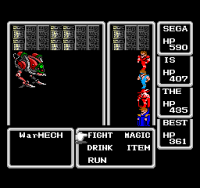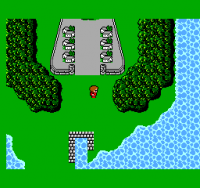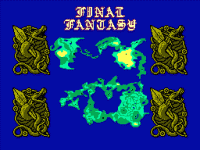|
|
ForumsSega Master System / Mark III / Game GearSG-1000 / SC-3000 / SF-7000 / OMV |
Home - Forums - Games - Scans - Maps - Cheats - Credits Music - Videos - Development - Hacks - Translations - Homebrew |
View topic - Final Fantasy I for Master System
 |
| Author | Message |
|---|---|
|
Final Fantasy I for Master System
|
|
I figure now is as good of a time as ever to showcase some of what I've been working on (and why it's taking so long!)
Over a year ago now, I had the silly idea to start working on a port of the first Final Fantasy game, released for inferior hardware in 1987, ported to the Master System in 1988, and pulled out of whatever dimension where that's true in 2024 (hopefully). Some of my goals with this project were to 1. Test out my skills! I'm more familiar with C and C++ thanks to my friends and a brief computer science course in college, but assembly has always intrigued me. 2. Learn assembly! It sure has been trial by fire so far, but I feel most of the struggle has been adjusting to old technology and unique system parts like the VDP, V-blanking, etc.. A lot of stuff I had no experience with prior to getting started. 3. Solve an injustice. There were a ton of absolute classic games on competing hardware, and unfortunately the third party scene was essentially nonexistent on SMS for one reason or the other, and it's not like the competition was gonna let third parties put their games everywhere. A restriction I put on myself (that I'm more than eager to follow) is to strive for time period accuracy. I love the original game to death and I didn't want to make a thousand changes to it and end up with something completely different. It'll maintain some difficulty of the original, but I'm really only making prettier sprites and fixing the bugs of the original (Broken spells, Intelligence stat being useless, and Critical Hit indexing bug). Otherwise, I'm trying my best to keep up the illusion that this game was really made by an official Sega programmer team in 1988. I've attached a couple mock up screenshots I made and used to reference for tilemaps and palette junk, as well as a link to the main soundtrack I recreated for the SMS using Deflemask/Furnace (yes, I am planning to use sverx's PSGLib, cuz it's cool and useful!) Even though I started this a while ago, I've really been getting my butt kicked with life and trying to understand how to code on the Master System. I started back up again a week ago in earnest after the VDP mumbo jumbo clicked in my head, so I've been making good and steady progress on code now. All I really need to do at this point is set up a V-blank routine and figure out how to get the intro text to display properly (as it starts with 64 frames of blue screen, then displays one line of text at a time by flashing between dark gray and blue 16 times, light gray and dark gray 16 times, then white and light gray 16 times before stopping at white and waiting 16 more frames until it can repeat the process for the next line). P.S. Louis the Sega Nerd is also helping to create an FM version of the soundtrack based on the MSX2 port's soundtrack. It'll be difficult to implement so it might find it's way in a v1.1 release, but all thanks go to him for creating some banger tunes! |
|
|
|
|
|
|
| Sounds like a nice project. Please, keep us updated. | |
|
|
|
|
|
| Great work! | |
|
|
|
|
|
Best reason ever. I hope you will enjoy and learn while making this project. It would be fantastic to have this game on the best console. |
|
|
|
|
|
|
|
Congratulations for the project, it's very nice that you're striving for both technical and time period accuracy.
The improved sprites are looking very good, but maybe improving the background graphics would be nice as well? I think every game that was released for both the inferior hardware and the SMS always looked noticeably better on the SMS. Though we do understand how time-consuming altering all the background art would be. Also, I think these games usually say something like "REPROGRAMMED GAME © 1988 SEGA" instead of "© 1988 SEGA REPROGRAMMED GAME". Just my two cents, looking forward to this project, good luck with it! |
|
|
|
|
|
|
Totally understandable concerns. The main reason I've kept graphical changes to a minimum is because there already exists an MSX2 port that uses more colors on everything. In my opinion it just looks horrendously busy and not very good. There might be times when I tweak colors of things, but it will mostly be to fix prior color limitations or make something prettier. I did notice that I got the "reprogrammed game" part slightly reversed, but it looks better if they both start with the copyright and year. Maybe i'll change that, who knows. |
|
|
|
|
|
|
|
The Famicom FF1 and FF3 actually ONLY had the copyright text on the title sequence seen maybe half an hour into a new game.
The copyrights on the Continue screen was something added in the localization. Which also raises the question, if you are going for "as if it were released in 1988", are you going to also revert stuff known to only be in the 1987 Famicom version, like the original more-legally-questionable Beholder and the final map of the game (reportedly even the 1994 combo re-release was altered to match the NES version). |
|
|
|
|
|
|
The continue screen copyright is really interesting. I can't believe i missed that. In terms of reverting changes, the only change I'm keeping is the Evil Eye from Beholder. The medusas are topless again, the final map will be the same, and the clinic will be a church again. Miracle Warriors is proof enough for me that Sega didnt care about exposed monster chest. |
|
|
|
|
|
|
| Of course that FF would fantastic in SMS. Keep going in your development. You will count with member here to help you. | |
|
|
|
|
|
Sure thing, if you'll ever need an Italian translation (e.g. in case you want to make a multilingual manual), I'm just a private message away. That's my only relevant skill nowadays, all my other skills are basically useless at this point, so I might as well put the one thing I have left to good use. |
|
|
|
|
|
|
| Don’t put yourself down, you have a lot of knowledge and your skills will always be updating over time. Skills relevant to Sega 8-bit development may not be super useful commercially :) but there’s still useful aspects to it. I definitely care about that sort of thing when I’m interviewing in the real world. | |
|
|
|
|
|
I took the info I learned from KingMike and removed the "C 1987 SQUARE" bit from the title screen, which opened the door for me to do "REPROGRAMMED GAME C SEGA 1988" as they usually did at that time :D Also, the overworld screenshot is admittedly not the best one I could have picked. There's more detail and colors in the environment around the castle and inside the towns and dungeons. It'll be closer to Phantasy Star overworlds and towns. |
|
|
|
|
|
|
| Well for display map in NES you need press Select and B. SMS dont have button select. You have any idea how will will use combo buttons? | |
|
|
|
|
|
Yep, I've thought about it for a while. In the original SELECT = Change battle formation/order Hold B + SELECT = Draw overworld map START = Check menus In the ship, hold B and press A 55 times to open the puzzle. In this port BUTTON 1 opens the menus, and there will be an additional option to change battle formation (this is the only major change I'm making to the gameplay systems!) In the ship, simply press BUTTON 2 55 times to go into the puzzle. This left me with a weird problem for the overworld map... my solution? Plug a controller into port 2, hold BUTTON 2 and press BUTTON 1. I had to cheat a little and copy The Legend of Zelda with the "save anywhere" trick. All of the controls and button inputs will be included with the manual (a text file for now until i can work photoshop to create a manual myself) |
|
|
|
|
|
|
Could you use the pause button to view the map, or is it already being used for something else? |
|
|
|
|
|
|
I guess it could be used for something, but I really wasn't planning on having it do anything but freeze the game since I believe that's what most games use it for anyways. Maybe there's some exceptions but I think pulling the map up is something most people don't do anyways (it's very small, not very useful, and required knowledge of a button code to activate in a game where every copy shipped with a starter's guide and world map poster.) |
|
|
|
|
|
|
|
There are actually a couple of Master System games that use the pause button in a meaningful way.
Alex Kidd in Miracle World uses it to display the map and inventory screen. Wonderboy in Monster Land, Dragon's Trap, and Monster World all use it for inventory too. I’m my opinion, using it to display the map in FF would be perfect, especially if you say that it’s not something the player has to do very often. |
|
|
|
|
|
|
| Besides, even if you do want to use the pause button to "freeze the game", there's no harm if you display the map on top of that, it's not like those two things aren't compatible. | |
|
|
|
|
|
You know what, fair enough lol. I was somewhat hesitant since I wanted a pause button that would mute the game and stop everything (thinking of common complaints about other games that pause but still play music or do other things instead of simply "pause") but perhaps getting up to hit the pause button is easier than getting up and plugging in a second controller. It'll also make the message from Matoya's brooms shorter. "ESUAP HSUP" Instead of "2 LORTNOC NO 2 NOTTUB DNA 1 NOTTUB HSUP" |
|
|
|
|
|
|
|
Could you hold one button and push the other for the map?
I suppose that doesn't really solve the Order thing. Though I personally have played through the game a few times and never even used the Order option (aside from merely fixing when the game automatically moves dead party members to the bottom). The other option would be for consistency with later games, where the Order command became a hidden option accessed by pressing Left or Right on the main menu. I thought about another thing: remember that palette cycling every time the main menu is opened or closed. Will that be removed? People would definitely want such a feature removed these days for photosensitive issues, but even though I don't have that, I can agree with it being removed for being an ugly and unnecessary delay. I want to say the Wii VC also removed the flashing effect when a battle is generated (which originally used the NES' tint bits (or "color emphasis", I've heard it also called) to turn a white tint on and off, effectively flashing between monochrome and color a few times). I want to say Wii probably left it a "white" state (I'm guessing the VC emulator had an automatic feature to ignore palette changes/effects that were done too rapidly? I've heard that to some extent.) |
|
|
|
|
|
|
Right now, I have no plans to remove or tamper with the palette cycling. The MSX2 port removed it and it's boring. There are emulator specific accessibility functions that will dampen the visual effects like flashing colors or strobing lights however so you can always turn those on. There's no "perfect" solution to the lack of start and select, so I'm gonna try and do what I believe Sega might have done. Order needs to be a menu option because it will have to be accessed on both the overworld and town maps. Pressing Button 2 may not do anything on overworlds but it interacts with NPCs in towns so it cant be held to press Button 1 for the party order menu. |
|
|
|
|
|
|
[quote="CerezaSaturn64"]
Well, you have Kagesan solution. Besides, you can add a extended mode using the MD/Genesis setup. I would say thanks because i have a Mega Drive controller with 6 buttons but 3 buttons would be enough. C= map and start=pause. |
|
|
|
|
|
|
|
I'm now remembering that even on the MSX2, that was programmed for only one or two buttons when played with a gamepad?
I think it regardless still required the keyboard for the menu (F1, I think). I'm not very familiar with MSX but I think the standard was to only assume a gamepad would only have one button, with the possibility of two? Or was two the standard? Though FF probably had to be made with two buttons in mind, confirm and cancel. Otherwise they'd need to have modified the menus to have a cancel option. |
|
|
|
|
|
|
As far as I'm aware, the game can fit with just two buttons for the most part. button 2 = talk/interact, accept (in menus), open puzzle game (on overworld in ship when pressed 55 times) button 1 = open menu, cancel/go back hold button 2, then press button 1 = open map the only questionable button depends on how you view the fact that the formation change menu is mapped to it's own button on NES. I'm choosing to put that in the regular menus next to stuff like Status, Items, Magic, etc. This is for both aesthetic balance reasons and button reasons. It honestly doesn't need to be it's own button, even without the lack of a button for it. As for the aesthetic reason, without the extra "order" option there is a weirdly large open space left in the menu box. |
|
|
|
|
|
|
| You will add a MD pad compatibility? | |
|
|
|
|
|
I don't think so. Sorry. |
|
|
|
|
|
A Japanese Version Is Impossible
|
|
Earlier today I was playing around with making a screenshot from Final Fantasy II (since that would be the next project after this one) and I realized that the text boxes are so large and empty because they were designed to accommodate Japanese text taking two rows of tiles per line of dialogue, compared to English only taking one. Thinking to myself "uh, oh!" I started going through my old mockups from FF1 and stretching the boxes back out to make them work for Japanese and it simply is not possible. The 196 line limit doesn't allow for the changes I'd need to make, so unfortunately I can't make a Japanese version of the game (or any other language that might need two rows instead of just one).
|
|
|
|
|
|
|
I should clarify, a perfect Japanese translation is impossible. There are many possible hack jobs I could do to crunch in Japanese characters that wouldn't normally fit. |
|
|
|
|
|
|
| A “perfect” Japanese version might mean sticking to the original Famicom text, or it might mean reworking the whole engine to do 16x16 and dynamic tile loading in order to draw katakana, hiragana and kanji… which would be a huge undertaking and even harder to fit. | |
|
|
|
|
|
Well...either way, I'm chosing to instead focus on English only. There's simply too many changes I'd need to make to one thing or another to make a perfect version capable of supporting every language without hassle. I also have the weight of expectations and support of other people in the community so I can't just drop the project and give up. |
|
|
|
|
|
|
To give a visual of what i mean, here's a mock up i made of FF2's battle screen with Guy's Japanese name squished into just 2 tiles instead of 3. This of course would require a lot of unique font tiles of various combinations of hiragana and katakana + marks so this is not ideal, at least for naming a character. I've seen fan translations, usually into English from Japanese, get around tile limits by creating squished letter combos like this, but to do it the other way around would require WAY more tiles. |
|
|
|
|
|
|
|
You're planning to code this from scratch though, right - it's not a hack?
If so, in my humble opinion, I would say that getting the font looking right for the Latin alphabet lends more to the overall authentic feel than matching dialog sizes. Official translations of the FF franchise generally have very pleasing and distinctive fonts particularly for the in game menus, couple of quick examples of two of my all time favourites: FF II legend for Game Boy FF IX for PlayStation It would be a shame to compromise on the text style when you could just take up slightly more screen space for dialogs, but appreciate it's a tough call to make to potentially clip artwork especially with an 8 pixel grid. Might be very fussy to work but using a few sprites instead of background tiles might help squeeze some more pixels into your screen layout. |
|
|
|
|
|
|
I am coding all of these games from scratch. No hacks coming from me. What I'm trying to say in all of this is that the English font, dialogue, text size, etc. works perfectly fine given the limitations of screen size and resolution. This is NOT the case when Japanese is involved, as the kana for sounds starting with "g", "b", or "p" require a row of tiles above the word to fit in the " or circle marks. Trying to fix the text boxes to allow for how the original famicom version handles japanese text would mean I need to use the 256x240 screen size. This is unfortunately not an option |
|
|
|
|
|
|
|
Ah yes I misunderstood which direction of translation you were talking about, sorry!
Well anyway will feel very privileged to be one of the first to play test your game in English with beautiful fonts, and feel sorry that Japanese readers might have to wait longer or never to experience it 😕 |
|
|
|
|
|
|
Hey, the shoe is on the other foot this time around :P Usually it was Japan keeping the goods from the rest of the world! |
|
|
|
|
|
|
|
The WSC versions did use a single-tile font as well (with dakuten crammed into the same tile). It's pretty ugly, even worse trying to play it on the OG hardware rather than emulator (I recall like one "good" emulator being made. There were a few WSC emulators but I remember most were pretty early, such that one I tried didn't have sound emulation and another didn't even support all the buttons.)
I've seen some FC games which actually made special border tiles for dakuten in the top line of dialogue, but I imagine that took extra coding to implement. Would solve the equipment screen. Though I recall even FF4 on the SNES used a squished HP/MP font for the header of the battle UI. Though I don't recall if that was a pre-baked menu tile, or if it was part of the coding trick the SNES games (and I'm sure many developers of other games) did where it used HDMA to scroll the tilemap after each line of text to visually display the dakuten lines as half-height tiles (so in VRAM it is still stored as a tilemap vertically taller than one screen). But I don't think that is something that could be replicated by SMS hardware? |
|
|
|
|
|
|
|
No, the SMS can’t do squishing effects.
Baking the ten-ten into the top border is a good hack, saving a row at the cost of two more tiles. Ultimately however, double-spacing for Japanese and Western languages with accents uses up a lot of the screen space, and as the latter tends to also need more space horizontally, it’s quite a battle. Single spacing leads to some bleed between rows (think of a capital letter with a lowercase g above it) which some people find uncomfortable to read. But I think having more space for the text makes it more readable. Localisations from Japanese to English tended to be a bit lazy in that respect, if they hadn’t thought about it up front. |
|
|
|
|
|
|
|
Oh wow!! Keen to see where this goes.
I love the first Final Fantasy... so much so I... also started working on coverting it over to the SMS >D I opted to attempt the first remakes though rather than the NES version. I think the sprites looks really nice in Master System colours (especially the lil' black mage.) I haven't been able to get far though. Turns out, I have a terrible head for coding. So I'm working on dumb shit first and in the mean time, just tinkering with graphics and experimenting with the vram limitations. |
|
|
|
|
|
|
This does look quite nice, and even though we might be working on the same game, I encourage you to keep working on this nonetheless. My purpose in using the NES version as a base was to keep the look and feel of the original and stay true to a hypothetical 1988 release, while your version looks more like what modern day master system enthusiasts can push the system to do. There is surely an interest in both ways. :) If I may offer a warning, it's that enemy graphics are tiles and not sprites in the original. You might have to make a lot of adjustments to fit in the master systems screen resolution |
|
|
|
|
|
Sound Effect Woes
|
|
Finding out the rather hard way that the original game is a hot mess, as a good number of sound effects are split up in different banks from the rest of the music and other sound effects, as well as some being hard coded into the game instead of played through another subroutine. It's making the process of recreating those sounds an absolute nightmare as I can't just load up a complete NSF file of the game and see exactly how these sounds are made. I've had to do a combination of scouring the original game disassembly for where the sound effect code starts, running the game in an debugger and watching the APU frequency change each frame as I step through it, and using incomplete NSF dumps to get an idea of how the other sounds play. Here I present the screen shuttering inward transition noise, and some menu selection noises. These are the only ones that are relatively easy. :(
|
|
|
|
|
|
|
| Wow, absolutely love this! Please @CerezaSaturn64 and @fanglespangle, keep up your hard work! I'd love to see and play both versions!! | |
|
|
|
|
Music works!
|
|
I'm super excited because I just implemented the first bit of music into the game (if it counts as one yet)! I'm not gonna pretend like I did all of the work here because sverx's PSGlib is handling all of the music, but I'm still very excited because having functional music means my vblank routine is working as intended! Massive huge gigantic shoutout to both @willbritton and @ichigobankai for helping me work through that mess. Here is a sample of the intro story at boot up!
|
|
|
|
 |