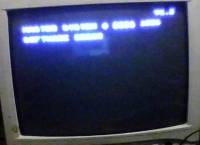| Author |
Message |
- Joined: 21 Apr 2019
- Posts: 80
|
Intentionally causing SMS "Software Error" screen
 Posted: Sun Apr 21, 2019 3:59 pm Posted: Sun Apr 21, 2019 3:59 pm
|
Hi! This is my first post here!
I was just messing around with my SMS and for the hell of it, I was wondering how to cause the Software Error screen intentionally. Is there any way to do so? I have a 3010 model with the V1.3 BIOS if that helps.
|
| |
 
|
- Joined: 14 Oct 2008
- Posts: 513
|
 Posted: Sun Apr 21, 2019 11:09 pm Posted: Sun Apr 21, 2019 11:09 pm
|
|
It doesn't happen by just turning the console on with no game?
|
| |
 
|
- Site Admin
- Joined: 19 Oct 1999
- Posts: 14745
- Location: London
|
 Posted: Mon Apr 22, 2019 12:08 am Posted: Mon Apr 22, 2019 12:08 am
|
|
You can pull the cartridge out just after powering on, before the Sega logo appears. You only get SOFTWARE ERROR if it finds a cartridge header but then the checksum fails.
|
| |
  
|
- Joined: 21 Apr 2019
- Posts: 80
|
 Posted: Mon Apr 22, 2019 1:57 am Posted: Mon Apr 22, 2019 1:57 am
|
|
It just gives the Welcome to the Sega Master System screen.
|
| |
 
|
- Joined: 21 Apr 2019
- Posts: 80
|
 Posted: Mon Apr 22, 2019 1:59 am Posted: Mon Apr 22, 2019 1:59 am
|
It just gives the Welcome to the Sega Master System screen. Could this also happen if you insert a Japanese Sega My Card game in the card slot?
KingMike wrote It doesn't happen by just turning the console on with no game?
No.
|
| |
 
|
- Site Admin
- Joined: 19 Oct 1999
- Posts: 14745
- Location: London
|
 Posted: Mon Apr 22, 2019 6:19 am Posted: Mon Apr 22, 2019 6:19 am
|
|
Wait a bit longer before pulling. There's a delay before it tries to read the cartridge, then some time during which it is calculating the checksum. A bigger game takes longer during this phase.
|
| |
  
|
- Joined: 21 Apr 2019
- Posts: 80
|
 Posted: Mon Apr 22, 2019 12:41 pm Posted: Mon Apr 22, 2019 12:41 pm
|
|
So I should pull JUST before the Sega logo appears? I'm using Hang On/Safari Hunt.
|
| |
 
|
- Site Admin
- Joined: 19 Oct 1999
- Posts: 14745
- Location: London
|
 Posted: Mon Apr 22, 2019 1:21 pm Posted: Mon Apr 22, 2019 1:21 pm
|
|
That's the theory.
|
| |
  
|
- Joined: 21 Apr 2019
- Posts: 80
|
 Posted: Mon Apr 22, 2019 1:38 pm Posted: Mon Apr 22, 2019 1:38 pm
|
|
What is the absolute latest I can pull out the cart/card?
|
| |
 
|
- Joined: 16 Mar 2006
- Posts: 281
|
 Posted: Mon Apr 22, 2019 10:08 pm Posted: Mon Apr 22, 2019 10:08 pm
|
I remember plugging in a Quickshot Python 3 joystick (I think) back in the day into my SMS 2 with the game Battle Outrun and got the 'software error' message.
I was thinking how could the joystick cause the error. My dream of playing Battle Ourtun with a crappy Quickshot joystick has never been fulfilled sadly...
|
| |
 
|
- Joined: 21 Apr 2019
- Posts: 80
|
 Posted: Tue Apr 23, 2019 2:27 am Posted: Tue Apr 23, 2019 2:27 am
|
This just happened with my hit-or-miss Penguin Land cart. Weird flex but ok...
|
| |
 
|
- Joined: 08 Apr 2005
- Posts: 474
- Location: Netherlands
|
 Posted: Wed Apr 24, 2019 8:58 am Posted: Wed Apr 24, 2019 8:58 am
|
V5.5
Master System ©SEGA 1986
SOFTWARE ERROR
|
| |
  
|