Darius, a planet much like Earth, was victimized by an unprovoked attack. Since Darius was a very peaceful planet, its inhabitants were totally unprepared for the sudden, massive onslaught. Two young pilots -- Proco Jr., son of the legendary Gio Proco, and Tiat Young -- were performing biological experiments on board their battle-ready Silverhawk peacekeeper vessels, when the attack began. Taken by surprise, and awed by the magnitude of the assault, they followed their instincts and ran.
Now, some time later, as they search for a new home, Tiat picks up an unusual signal on the ship's radio. "Listen to this, Proco -- some kind of distress call..."
Proco takes the headset and strains to listen through the thick interference. "...this is Interplanetary Line 9031, requesting assistance. Attacked by unknown aggressor. Heavy casualties. All vessels destroyed or irreparably damaged. Requesting transport for survivors to nearest Galaxy Depot. I repeat..."
Tiat and Proco realize, and acknowledge with a nod, that the people in distress are their own fellow Darians. "Only one thing to do," says Proco.
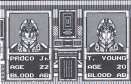
"I'm one step ahead of you," says Tiat. "I've already begun plotting a course for Darius."
You are the navigator, and you can choose to make the journey aboard the Silverhawk piloted by either Proco Jr. or Tiat Young, but you'd better make your mind up in a hurry. Time is not on your side! You've got to travel from one end of the Milky Way to the other. What's at stake, you ask? A race of people... an entire civilization. Don't waste another second!
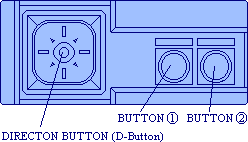
The Title screen follows the Sega logo. Press the Start Button (Button 1) to bring up the Start/Game Option window. To see the story screens and a profile of each of our heroes, don't press the button.
Note: Pressing Button 1 at any time during the story screens returns you to the Title screen.
At the Start/Game Option window, place the marker next to Game Option using the D-Button and press Button 1. You can now set certain conditions before beginning play.
Note: If you choose to begin play without checking the Game Option screen, the settings will be as shown in the photo.
Exit: Place the marker here and press Button 1 to return to the Title screen.
Player Stock: The number of ships you begin the game with (1, 2, 3, 4 or 5).
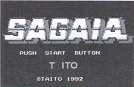
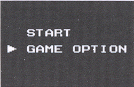
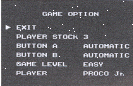
Button A: Corresponds with Button 1 on your Control Pad. Select Automatic for rapid fire, or Manual if you want to control the frequency of your shots.
Button B: Corresponds with Button 2 on your Control Pad. Select Automatic to drop bombs continuously, or Manual to control bomb dropping. You have an unlimited supply of bombs, so don't be shy!
Game Level: Choose an Easy, Normal or Hard game.
Player: Select Proco Jr. or Tiat Young. The descendant of Darius you select becomes the pilot of the Silverhawk. The pilots begin the battle with different capabilities:
Proco Jr. -- Single shot, single bomb
Tiat Young -- Double shot, double bomb, vertical laser beam
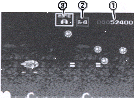
You control either Proco Jr. or Tiat Young, both survivors of the tremendous attack on their planet, as they attempt to return to Darius. Maneuver the Silverhawk through each zone, blasting at enemy craft and avoiding their return fire. Don't come in contact with walls, ceilings, floors or barriers of any kind, or you'll lose a ship.
Your journey begins close to the Sun and takes you all the way to Jupiter, the nearest major planet to Darius. You start in Zone A, and as you move by the planets, you can choose your own course. After you successfully get through Zone A, the Zone Map appears. There are twelve zones altogether, but you don't need to go through all of them. As you approach Mercury, the Moon, Mars and finally Jupiter, you can choose your direction.
An arrow appears at each of the aforementioned stages in your journey. To pick a zone, press the D-Button to move the arrow so that it points to the zone you want to try. Then press Button 1 and the game continues from the zone you selected.
As you battle the unknown enemy forces, items will appear. They can increase your power or give you extra life! Move the Silverhawk over them to take them and immediately realize the benefits!
This item appears in four different colors.
Red: Increase the destructive power of your missiles.
Green: Unleash more powerful bombs on surface and low-flying targets.
Yellow: Take this item to make your laser beam even more powerful!.
Blue: Take advantage of the proton shield and go on the offensive! If you take too many hits, though, the shield disintegrates.

This item increases the power of all your weapons. Can you spot it when it appears?

Use this extra ship to help prolong the battle!

The last item is one that you should not take, but rather destroy. The Energy Core, a highly volatile, highly-compressed mass, explodes violently when near a heat source. Your missiles should do the trick nicely. Blast the core and eliminate all enemies in the area in the process!
Before you can continue to the next stage of your trip, you must do battle with and defeat one of the guardians. These nightmarish creations attack in various ways, and are formidable, but do have weak points. Find them and blast away!
Note: When you choose Tiat to pilot the Silverhawk, the guardian at the end of Zone G is a different one than Proco Jr. would face.
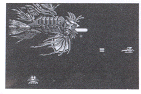
Your objective is to clear Zone J, K or L and rescue the remaining Darians. If you succeed, the game ends and you're a hero! Should you get in the way of enemy fire or crash into a stationary structure and lose all of your ships, the game is over. However, you can continue playing as long as you have credits remaining.
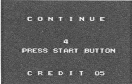
After you lose your last ship, the Continue screen appears. If you want to keep playing, press Button 1. Make sure you do so before the timer runs out! You can continue up to five times.
If you choose to Continue after running out of ships, your previous score is entered into memory. Should you end up in the top eight, you can enter your name in the High Score screen. You'll need to rack up at least 300,000 points, though, or you're out of luck!
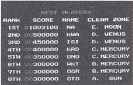
Next to your score you can enter up to three characters. Press the D-Button up or down to reveal different characters and press Button 1 to enter one.