
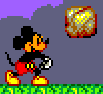
The weather was cold and stormy, but Mickey Mouse didn't mind. It was the perfect time to relax on his easy chair with his favourite book. But the patter of the rain on the roof was such a soothing sound... Mickey soon fell fast asleep with a copy of The World's Best Fairy Tales lying open on his lap.
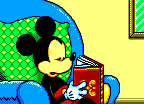
When he opened his eyes, he discovered everything around him had changed. Instead of his living room, Mickey found himself looking at a village. Everything looked like it had come straight out of a fairy tale... a scary one. All the trees and bushes were bare, with black, twisted branches. The sky was filled with dark, ominous clouds the flickered with lightning. Strange, shadowy things seemed to be lurking around the cottages.
Suddenly, Mickey heard a scream, and he turned to find a village girl being carried off by an evil-looking monster!
Mickey rushed to the rescue, and knocked the monster out. He helped the girl to her feet. "Are you all right?" he asked.
"Yes. Thank you so much," she gasped, still out of breath.
"What's going on here?" Mickey asked.
The girl told him the story of an evil phantom that had stolen the magic crystal that protects the village. With the crystal gone, all that was good had been stolen away, leaving the village a dismal, gloomy place. Many had tried to get the crystal back, but so far, none had succeeded.
"I have to help them! I'll get the crystal back -- I know I can!"
The girl gave him as much advice as she could, and Mickey started off in search of the Phantom and the crystal. He -- and you -- are the village's last hope!
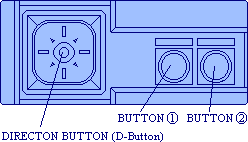
Use the D-Button to move Mickey up to the object you want him to pick up, then press Button 1. Mickey will pick the object up and carry it with him when you press the D-Button left or right.
Press Button 1 again to make Mickey throw whatever he's holding.

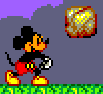
Press Button 2 to make Mickey jump, then press Button 1 to make him throw the object at the peak of his jump.
Note: Mickey can only pick up one object at a time.
Press Button 2 to make Mickey jump. When he's in midair above an enemy or obstacle, press Button 1. Mickey will continue to bounce as long as you hold down Button 2, and as long as there's an enemy or or obstacle to bounce on.
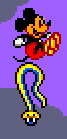
When Mickey's standing on a slope, press Button 2 to jump. When Mickey's in midair, press Button 1. When Mickey lands, he'll start to slide.

Read the story screen to see how Mickey got into his predicament, then press Button 1 to begin. A map will appear, showing Mickey standing in the village. Press Button 2 for an additional explanation from the village girl.
Press Button 1, and the map screen returns. Press the D-Button left to move Mickey to his first stop (the Forest) and press Button 2 to begin play.
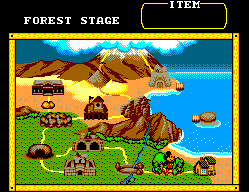
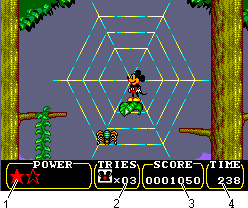
Air: This gauge appears whenever Mickey goes into water. When this gauge runs out, Mickey loses one Try. Be sure to bring Mickey to the surface for a deep breath of air whenever you can.
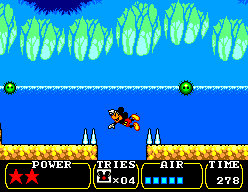
You can stop the timer and pause the game by pressing the Pause Button on the Master System console. Return to play by pressing the Pause Button, Button 1 or Button 2.
Here are some things that can help you along in your quest.








As you search for the Phantom and the crystal, you'll find special items hidden in each level. Some are hidden in treasure chests, which you can break open by throwing them or by using Mickey's Bounce Attack. Some of the goodies you'll find include:







There are certain items that you'll need to complete the game. Each time you complete a stage, you'll receive clues as to where to find those items.
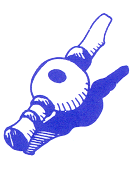
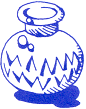



Fourteen stages lie between the gloomy village and the stolen crystal. Mickey must go through each stage and collect advice and Magic items to help him along the way.
After Mickey finishes each stage, you'll return to the Map screen to see his progress. The item box in the upper right corner shows the Magic Items Mickey has collected so far. Press Button 1 to see your score and how many tries Mickey has left in the game. Then press the D-Button to move Mickey to the next stage, and press Button 2 to begin play.
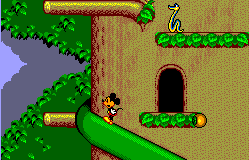
Snakes and spiders attack you as you run through the enchanted forest and climb a giant
tree. Whirlwinds can be a nuisance, but they can help, too.
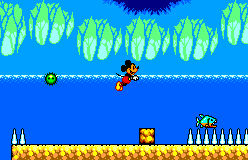
Treasure chests await you at the bottom of the lake, but so do hungry fish! The currents can
be strong, so grab a vine and hang on until they calm down. Be sure to come up for air!
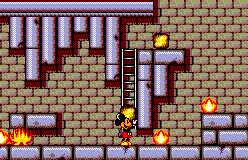
Race the flames from the Blacksmith's fireplace, grabbing goodies along the way -- if you
can. Angry dragons blow flames at you, and pools of molten metal really heat things up!
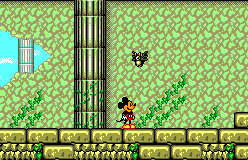
Bats flap at you from among broken columns, and even the rocks are alive! Don't get crushed!
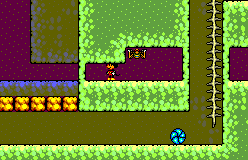
Wander through a dark maze of underground tunnels. Spiders and roly-polies lurk in hidden
corners, and there are some spots only a tiny mouse can get through.
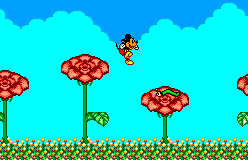
Romp through the roses, but watch for the thorns! Buzzing bees and inching inchworms may not
like your intrusion. Bounce on blooms for secret treasures.
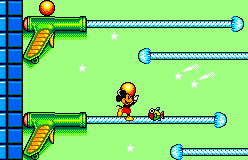
The toys have gone crazy! Hurl barrels and oranges at toy cannons, ride on giant water guns,
and try a few card tricks. Dance on piano keys, but watch out for the notes! Hope onto a
yo-yo and race up to a higher level. There's a lot to explore, but it's easy to get lost here.
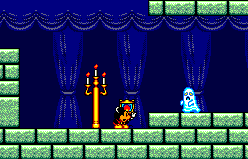
Ghosts and jack o' lanterns haunt this dark and spooky place. Pick up a lamp to light things
up. Buttons and secret passages can be helpful if it looks like Mickey's in a pinch.
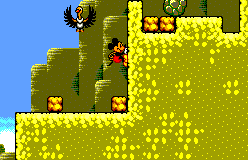
Vultures and rolling boulders make climbing tricky -- trap them and continue your journey.
It will take careful timing to get through the tunnels winding through the cliffs.
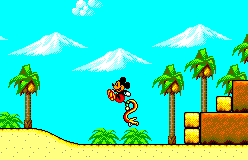
Slide down sand dunes, turning up a few rattlesnakes along the way. Dodge cactus creatures
and diving vultures as you search for the entrance to the pyramid. But once inside, be on the
lookout for secret passages and dangerous traps!
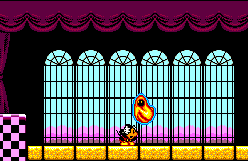
The castle has been invaded by hordes of the Phantom's horrible monsters, and they're all
waiting for Mickey!
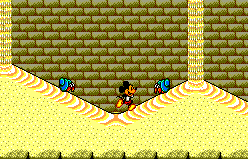
Take a walk through a giant hourglass. Hop over the shifting sand to keep from sinking and
avoid the crabs snapping at Mickey's heels.
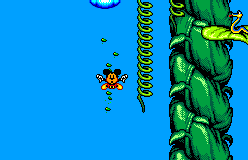
In order to reach the Phantom's Castle, Mickey has arrived on this island to do a little
gardening. If he's successful, he has a long and dangerous climb ahead...
You've made it! Now's your chance to claim the crystal and bring it back to the village. But the Phantom knows you're coming, and has sent armies of enemies, and set plenty of tricky traps. Good luck, Mickey!
The game ends when Mickey runs out of Tries. You will then have the choice of continuing the game at the beginning of the stage where you left off, or starting a new game. Make your choice by pressing the D-Button up or down, and press Button 2 to begin your game. There is no limit to the number of continues you can use.
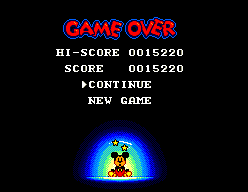
If you choose to continue a game, you'll retain all your magic items and power stars. Your score will be reset to zero.