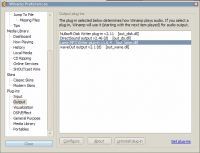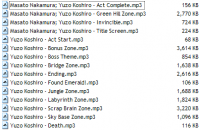|
|
ForumsSega Master System / Mark III / Game GearSG-1000 / SC-3000 / SF-7000 / OMV |
Home - Forums - Games - Scans - Maps - Cheats - Credits Music - Videos - Development - Hacks - Translations - Homebrew |
View topic - VGZ to WMA & VGZ to MP3
 |
| Author | Message |
|---|---|
|
LeRock
|
VGZ to WMA & VGZ to MP3
|
|
Is there a way to make an audiocd with vgm files ?
And is it possible to convert vgm to a regular mp3 without needing the plugin anymore? |
|
|
|
Yes. Open Winamp and choose either WMA output or MP3 output. Then open a VGM file and press play. Done. You might need to grab the MP3 output plugin from Winamp.com. The WMA one comes with it I think. (Although VGMs won't compress well with perceptual encoding like MP3. And a VGM is typically about 0.5kbps. But maybe you need to listen on a hardware MP3 player or a CD.) Maxim |
|
|
|
|
|
|
Just use Wave-Out or Disk-Out in Winamp and set it to .WAV 16bit, 44.1KHz then compress the resulting file with your favorite MP3 encoder. Two things to remember: 1) WMA is shite - never use it 2) If you're using Windows XP (possibly 2000 even) the default MP3 codec is utter utter rubbish - I suspect as some evil plan by Microsoft to "Rid the world of Tyrrany" - so you'll have to find another codec (I reccomend the Radium pack, even though it's not technically legal) or use an external encoding program - CDex uses the LAME encoder, which is nice, or Cool Edit, which uses the Fraunhofer IIs codec, which is really, really.... really good. |
|
|
|
|
|
Re: VGZ to WMA & VGZ to MP3 (edited version)
|
Just use Two things to remember: 1) WMA is shite - never use it 2) If you're using Windows XP (possibly 2000 even) the default MP3 codec is utter utter rubbish - I suspect as some evil plan by Microsoft to "Rid the world of Tyrrany" - so you'll have to find another codec (I reccomend the Radium pack, even though it's not technically legal) or use an external encoding program - CDex uses the LAME encoder, which is nice, or Cool Edit, which uses the Fraunhofer IIs codec (what you'll find in the Radium codec pack), which is really, really... really good. |
|
|
|
|
|
Bob Chob
|
|
I've been reading this forum, and just downloaded Winamp (the newest version). Now I'm very confused as I'm not very good at doing stuff like converting VGM files to MP3s. Could any of you give me an idiot's guide to it? I'd be grateful. [Admin: provided translation from original post. Please try to use real words, capital letters and punctuation.] |
|
|
|
|
It's got easier recently. Make sure you have a recent version of Winamp. Then go here:
http://www.srcf.ucam.org/~wdhf2/transcoder/ and download the newest version of Winamp Transcoder. Now, load some VGM files into Winamp (playlist or Media Library), select the ones you want converted, right-click and choose Send to: -> Transcode from the popup menu. You can then choose the format and encoding options, and it's all done for you - extremely easily. It also seems to do some Replay Gain style adjustment (at least for the MP3s I just made) which is quite cool. |
|
|
|
|
|
Bob Chob
|
|
| :) hey thanks a lot, it is quite easy actually lol. its just a pain in the arse when your lookin to download a song from a game and nobody has it at all. thanks for your help :) | |
|
|
| I am getting a "Decoder doesn't support new 2.92 methods" failure I'm guessing this doesn't support winamp 5.x are there any ways to fix this outside of installing an earlier version? | |
|
|
|
|
|
| They changed the way this stuff worked in Winamp 5.something. out_lame is still your best bet, even if it's not so simple. I'll support these method when they're documented - they're the same ones that support Replay Gain - but the Winamp people haven't released the specs yet. | |
|
|
|
|
Shaiming Long
|
Transcode in WinAmp 5.32
|
I tried to convert some .vgz to .wav with the intention of converting them to .mp3 for my mp3 player, but for some reason I get the following error:
The out_lame seems to be incompatible with the latest version of Winamp so using that caused all my music to no longer play, no matter the format. Is this problem related to just the more recent versions of Winamp? I can downgrade for a while to convert them if that's the case, or is the problem something more technical that can be fixed by other means? |
|
|
|
|
See my previous reply.
As I said, out_lame still works, it's just not so easy to use. 1. Download out_lame from http://out-lame.sourceforge.net/ 2. Install it (while Winamp is closed) 3. Open Winamp 4. Make a playlist containing the files you want to encode: 
5. Have a listen, make sure you're happy with the way it sounds and how each track repeats/fades out etc. 6. Press Ctrl+P to open Winamp's preferences and click on Output, then choose "Lame MP3 Writer" 
7. Click on "Configure" to see all the LAME MP3 options (it's up to you to decide what bitrate you want, I recommend not resampling), and choose the output directory. 
8. Click OK and then Close to get back to the main window, then click Play. The files will play silently and faster than normal (depending on your CPU). Wait for them to finish. 9. Important! Go back to the preferences (Ctrl+P) and choose DirectSound output, otherwise every file you play in Winamp will silently make an MP3 instead! 10. Go and find the directory you chose in step 7; there are your files. 
|
|
|
|
|
|
Shaiming Long
|
|
|
I see now, thank you!
Ah, now not only do I look fool on these forums, I can look like a fool out and about when I'm listening to old classic synth music! I thank you again, you've made my day and ruined my fathers! (The game was Phantasy Star, I loved the music even if it was awful, but my Dad hates it) Sorry if I'm being ambiguous. That was a great step by step guide. |
|
 |