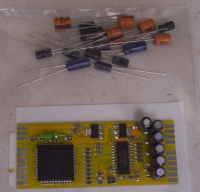|
|
ForumsSega Master System / Mark III / Game GearSG-1000 / SC-3000 / SF-7000 / OMV |
Home - Forums - Games - Scans - Maps - Cheats - Credits Music - Videos - Development - Hacks - Translations - Homebrew |
View topic - Connect your Game Gear to a TV!
 |
| Author | Message |
|---|---|
|
Connect your Game Gear to a TV!
Last edited by viletim on Mon Sep 30, 2013 10:35 pm; edited 1 time in total |
|
My new design for the GGTV circuit is done. Circuit diagram and CPLD equations are available to those who whould like to build one themselves.
http://etim.net.au/ggtv/ggtv.htm Assembled board are available for sale too. Each board contains a video encoder which will output composite video, s-video, and RGB. The refresh rate is 60Hz and the colour encoding is NTSC. Replacing all the capacitors inside the Game Gear is madatory prior to installing the board. A full set of replacement caps for the main + audio boards will be supplied. The price for a board is AU$50 + postage. Payment by Paymate/Paypal/Moneybookers or for Aussies: bank deposit/money order. Contact by email (orders[at]etim.net.au) or PM if you're interested. I'm after some good quality internal photos of different GG board revisions so I can get some proper installation instructions up. 1/10/13 updated this post with current info. |
|
|
|
|
|
|
|
Very nice work there! :-) Is this image of any use? (I have a slightly higher resolution version available too).
|
|
|
|
|
|
|
|
Thanks benryves.
Oh, I should mention that this has only been tested on a single ASIC Game Gear. Just like the one in the picture. Though I beleive it should works without problems on all models. SMS Games don't display properly, this is only useful for Game Gear games. |
|
|
|
|
|
|
| Awesome, I was expecting this product for so long. A quick question: I already replaced capacitors in both GGs I own with tantalum caps, so I don't need the electrolytic caps set. Can I order without them and get a bit of discount? :) | |
|
|
|
|
|
| What is the issue with SMS games? | |
|
|
|
|
|
Good question! I think what is happening, at least in my Game Gear (1 ASIC), is that the video data is compressed to fit the small screen. With the current design playing a SMS game looks pretty bad because the pixel data doesn't line up with master clock / 3 any more. There are lines in the picture and no colour. Even bypassing the logic entirely and placing simple resistor DAC on the data lines doesn't look like a good monochrome signal. It looks like it's missing every second column of pixels. So I think even if it did work it would look inferior to a standard SMS. I'll upload some photos later. dhau, If you like, but the caps arn't very expensive, about $3 or so. And you never know when you might need a bag of Game Gear caps... maybe keep it in case of an emergency. :) |
|
|
|
|
|
|
Chris Covell's page here: http://www.disgruntleddesigner.com/chrisc/segahacking/ggrgbgallery.html shows Castle of Illusion (an SMS mode game) looking pretty good, and the GG Windows demo switched to SMS mode. |
|
|
|
|
|
|
According to this page, that's from a 2-ASIC Game Gear. I'm not sure whether this blue Game Gear has one or two ASICs in it though. |
|
|
|
|
|
|
This is from memory (I wrote a more accurate post in the S8-Dev forum a while ago), but the compression works as follows: The LCD screen is 480 pixels across (R,G,B x 160). To map the SMS display to this, the leftmost and rightmost 8 columns are removed, reducing the SMS display to 240 pixels across. Then each pixel of the SMS display is mapped to two LCD pixels - so pixel 0 is LCD pixels 0,1 (R,G), pixel 1 is LCD pixels 2,3 (B,R), pixel 2 is LCD pixels 4,5 (G,B), etc. That way you have 240 pixels mapped to 480 LCD pixels. This causes weird color fringes/bars near the edges of objects where colors change, but generally within a run of identical pixels the colors look correct. Especially so when the screen is scrolling. This is one of the reasons Phantasy Star has such unreadable text on the GG, because you get a drop of resolution and then the fringes around the letters. For another example, imagine drawing a single pixel wide column of white pixels. It will never look white at any position on the screen, it will always be bright pink, cyan, yellow, etc. I don't think anyone worked out how the vertical compression works (192 lines -> 144 lines) as of yet. But that's at least how the horizontal stuff operates. It may never look right on a normal TV without a lot of additional coaxing since the output is really made for a LCD display where the order of RGB pixels is known and each one can be precisely controlled. |
|
|
|
|
|
|
This thread has an attempt to work out what's going on with the vertical scaling. |
|
|
|
|
|
|
|
Photos here:
http://users.tpg.com.au/vile88/temp/gg_video/ The video signal comes from a crude DAC which is made out of just two resistors connected to the upper two digital video lines. When in SMS mode the lower two bits are always zero anyway. The pictures look strange because I have the resistor values for bits 2 and 3 swapped around. The first photo is of the Game Gear game Aladdin to show what a complete frame should look like. The next two, Afterburner and Castle of Illusion, are running in SMS mode. |
|
|
|
|
|
|
| Aren't you supposed to ground pad T10 (on a 2-ASIC GG) when in SMS mode? That fixes the colours on my RGB GG. | |
|
|
|
|
|
I had a read through the old thread... Yes, that's it. Connect T10 to T11, which is a simple way of saying pull the input of T10 to a logic high. When T10 is high the video output for SMS games looks as good as on the real thing. They don't display on the LCD screen, however. Game Gear games work as normal regardless. |
|
|
|
|
|
|
| So if I get it right, a Game Gear is more than a Master System. Someone should put the Game Gear internals (without the screen) into a Master System case, plugging the joypads and all the connectors to suit. | |
|
|
|
|
|
|
Tom,
Yes, that's right. I wonder if anybody will take up the challange... The second controller port is also accessible via a pin adaptor for the link port. |
|
|
|
|
|
|
|
That fix for colors in SMS mode is jawusum :D
next time my friend comes with his RGB modded and otherwise consolized GG, I'll be applying that fix :) |
|
|
|
|
|
|
Challenge accepted! I have 2 spare SMS 1 cases and a badly scratched SMS2 case that I can trial this out on. |
|
|
|
|
|
Installation instructions.
|
|
A bit late, but I've finaly had a chance to draw some better installation diagrams.
http://users.tpg.com.au/vile88/ggtv/ggtv.htm |
|
|
|
|
|
Simon82_
|
|
| Mens... you are so skilled! My God... :) | |
|
Last edited by omp on Wed Dec 23, 2009 11:01 pm; edited 1 time in total |
|
Ok still haven't pulled my finger out to do this....
Refering to this http://forums.benheck.com/viewtopic.php?f=22&t=34675 <<<Fitting a new LCD into Nomad Could I use this http://cgi.ebay.com.au/ws/eBayISAPI.dll?ViewItem&item=180441191707&ssPag... <<<LCD screen from eBay Along with the video board? Or will it have the crazy borders? Still considering too put it into a SMS1 case as well lol! |
|
|
|
|
|
|
|
Crazy borders.
(Links refer to mounting a small LCD that takes composite video.) |
|
|
|
|
|
|
| Measuring the standard screen, the size is 3.25inch. What I guess I need to know is what is the ratio of crazy border vs what you can see. So say for example on a 3.5inch LCD I may only see 2.9inch if it. Which would more than likely be too small. | |
|
|
|
|
Finished my now non-portable Game Gear
|
|
After starting this little project I thought against using either a spare SMS1 or 2 case, so I modified the standard Game Gear case.
The screen in this one was stuffed so I ripped the screen and associated parts out such as the back lit, reflector and the small transformer. I then re-located the cart port so that the console is now a top loader. I used a dead MD2 controller port and wired this to both the single player pads and the EXT port for the second player. I used the SMS pause button modification so I can use a modified control pad to use the start button. I accidently cracked the screen when cutting out the cart slot, but I have a spare around here somewhere. I like seeing the video board through the screen so I will be leaving that. I must say thanks again for Viletim for making this an easy mod to do.. |
|
|
|
|
|
|
|
I may steal your idea here omp, I got a GG which produces a white screen and its had its caps replaced. It still plays games so I may do this to mine as well!
would you mind posting some pics of the internals? or is it too hard to now pull apart now that the mods are complete? Thanks, Scott |
|
|
|
|
|
|
|
Here we go! It wasn't to hard to take apart just had to de-solde the AV sockets.
PLEASE ignore the half roll of electtrical tape! Not to proud of that bit, but had to hold/isolate wires. The cartridge socket connector wasn't to hard, just remove it, the first row of pins bend 90 deg's and solder back in. The top row required each pin to be lengthened, not hard just time consuming. I would have liked to have the cartridge facing me but that would have required major re-wiring for it (spin it around 180 deg's). I took out the transformer (took my 5v from here), reflector, tube, starters and was left with the U shaped board. |
|
|
|
|
|
|
| Cheers omp, greatly appreciated mate :) this will be something I will work on over the summer! | |
|
|
|
|
|
hello, omp have you tried that? I have the same idea and I contacted Eviltim to buy GG TV-out Logic Board (I still need to get money). Im already ordered the same screen used in that Sega Nomad Mod, I will use it for replace Nomad screen but I would like to test with Game Gear before. Because money I can't start soon |
|
|
|
|
|
|
| Hello, I didn't give it a go, after thinking about it, you WILL get the borders. So instead of having a 3.5ish inch screen you probably would end up with 2.5ish inch (at a guess) screen. To get near enough to the right size you would need around a 5 inch screen and that wouldn't be fun, would need a custom case etc..... | |
|
|
|
|
|
|
I thought the borders were because GG image resolution is smaller than TV screen and maybe with this 3.5'' lcd image would fill it.
So basically with a new 3.5'' lcd we will see a small square that will not fill screen? |
|
|
|
|
|
|
| I imagine that this is because most 3.5" LCD screens these days are far higher resolution than the one included with the Game Gear. Think of the Droid/Milestone's 854x480 screen as opposed to the Game Gear's 160x144. The Game gear doesn't have the hardware to scale the image out to the full screen size. | |
|
|
|
|
|
| The GG display does a very specific thing: it takes a display signal very similar to that of the SMS, and cuts out just the centre portion of the screen and shows that on an LCD with exactly the right resolution. No third-party display does that unless it somehow has custom zoom settings (similar to how many DVD players do zooming). Every LCD that's designed to show you the whole screen (i.e. all of them) will result in huge borders when connected to the GGTV. | |
|
|
|
|
|
|
ohhhhh, now I get it.
So now you've opened the can of worms, how hard would it be to design circuitry that did just that then? |
|
|
|
|
|
|
| I really have no idea, but I imagine it'd need to be some kind of intermediate-framebuffer device like a TV<->VGA converter box, i.e. big and expensive. | |
|
|
|
|
|
| There'd need to be one of those anyway, wouldn't there? It's not as though you'd be able to just plug any old LCD in there and it'd work, borders and all..? | |
|
|
|
|
|
| There has to be something to take the input video and turn it into whatever control signals the LCD has, but most screen mods/benheck monstrosities involve LCDs that have composite video circuitry included. | |
|
|
|
|
|
|
Hi all,
does anyone know if these are still available to buy ? |
|
|
|
|
|
|
| Why not? tim's shop, you want ggtv | |
|
|
|
|
|
|
For the first time someone has actually developed a RGB input screen for the Game Gear. He has already done the Lynx I and II and next is the Nomad. McWill on AtariAge forums
http://atariage.com/forums/topic/233632-lynx-lcd-replacementvga-out-by-mcwill/page-23#entry3269622 |
|
|
|
|
|
|
| Wow, that looks sensational. | |
|
|
 |