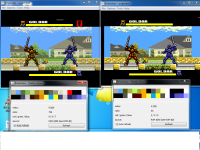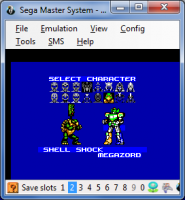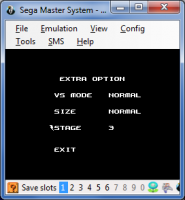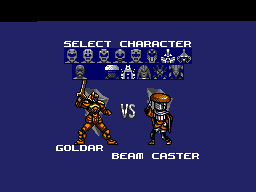|
|
ForumsSega Master System / Mark III / Game GearSG-1000 / SC-3000 / SF-7000 / OMV |
Home - Forums - Games - Scans - Maps - Cheats - Credits Music - Videos - Development - Hacks - Translations - Homebrew |
View topic - GG2SMS is amazing. Thank you.
 |
| Author | Message |
|---|---|
|
GG2SMS is amazing. Thank you.
|
|
I'm just dropping in to say thanks for making the Power Rangers SMS hacks. I understand this is a community about SMS in general, but I don't know where else to put this.
The amount of work put in is impressive for all these converted multiplayer GG games. As someone that played MMPR/Movie in the past, words cannot describe how happy I am, finally able to play these games with friends. To know that there is an entire community dedicated to such an overlooked console is quite interesting. Hopefully the PR hacks will be updated in the future. Mostly what I'd like to see is QOL changes for VS mode such as easier stage swapping, picking the alternate color, and story music. I'd post links to the matches I played online, but new member. Many quirks we "discovered" were noted in the hack notes here. *derp* In the videos I also erroneously assumed that the lag might have been the result of the hack port, but after looking into the original Game Gear version it is not the case at all. I found a few palette errors on Regular that I'm not sure are color limitations of the SMS or are oversights since colors are reused. I didn't look through all of them, but Shell Shock and Putty Patrol's P1 palletes have duplicate colors. Again, thanks for the cool stuff. I'll look around to see what else is offered here. Stay awesome! |
|
|
|
|
|
|
|
Thank you very much for recognizing my work in these games.
https://twitter.com/TMNT_TF/status/1034515962442199041 The work was hard and full of enthusiasm, although they showed up for the SMSPower Competition 2018, I really had very few votes and no news that I know of my position in the competition. The quality of my hacks and complexity has evidently been increasing. I think I have never explained how any of my hacks work, this time I will do it: For PRMF, PRMF Movie, the following operations were performed: - code necessary to read the PAD2, this must be divided into two parts, one the directional movements and the other the buttons 1 and 2, and taken to the memory addresses required by the game - In the selection screen of 2 players in the original link mode does not represent what was selected by the other player, so assign button 2 to player 2 and play a sound if you select it as well as write the memory address that the game required to fight in VS mode - I realized that writing the palette produced undesirable effects on the HUD, it was necessary to limit the writing of palette, so create a previous subroutine that added and stored the new palette, if it was equal to the previous one, it was not written and if it was different he wrote, to be more dynamic, he chose the data of the palette that were more relevant, the process should not slow down the game - The conversion of the Game Gear palette to the Master System was optimized, 5 or 6 bytes per cycle were gold to maintain the gameplay - In the first version each player had a default scenario, "Extra Options" was activated so that the scenario was selectable - In PRMF Movie it was necessary to add code to represent the sublevels of the scenarios and thus be all available - In PRMF Movie a new "RAY" was drawn for the SuperMove in case of 1P VS 2P and the code was written to modify the blinking color - Added code to fill with black color parts of the scenario that were not seen in GG mode and if MS Surely I must leave something to comment because I do a little memory, ending would like to thank the people who comment and appreciate the efforts of others as in this case has done "Streetwize" |
|
|
|
|
|
|
|
Funny enough you show that tweet. The guy that runs the Twitter isn't me, but the person I played online with. We also tried many other GG2SMS fighters during his stream. Not all of them were multiplayer sadly, which made me even more grateful that Power Rangers worked.
It's understandable that you made workarounds for the new features. I can only imagine how difficult reprogramming a ROM could be, much less converting from one system to another even if the hardware is somewhat similar. I do hope the character and stage selection become streamlined with proper menus in the future. The stage music would also be really nice. As your skills improve even more, Hopefully you'll revisit these games. I found some serious issues in the engine itself (both regular and Movie). Every 45 out of 60 frames, on average, do not register input. It also doesn't help that one player acts two frames after the other when both players press the button at the same time. What you said about optimizing palettes had me curious. It's mostly accurate. Goldar can be fixed with a color from Beam Caster easily while I'm not sure how to fix the Black Ranger and Hornitron with the MS's lack of black colors. Either way, I'm still playing around with the game despite it all. I just wish I could do better on Normal. It's a hard game. :P |
|
|
|
|
|
|
| Many games of that era run at lower than 60fps, even 30fps is often not achieved and some even have inconsistent frame rates (constant lag). If you only see 15/60 frames reading the input then the game is probably running at 15fps. | |
|
|
|
|
|
|
I may be no expert on the Game Gear or Master System, but I do know enough about how games work. While I understand where you're coming from, saying it's 15 FPS is rather debatable. Movement updates at 60FPS in this game. It's why I think it's the result of corners being cut rather than hardware limitations.
I said "on average" for a reason. While if you do nothing there's a constant pattern of 3 lag 1 input, in action the input frames vary based on player input. Sometimes there's two input frames in a row when one player is mashing on the D-pad. I've done quite some research, though I really don't want to spend time figuring out how input polling works down to the exact science. There's no slowdown whatsoever aside from the dizzy state, and that's intentional slowdown rather than lag. The only other lag that appears seems to be a conversion issue, and it doesn't affect gameplay whatsoever. As for an example of a fighter working flawlessly at 60 FPS, Fatal Fury Special comes to mind. |
|
|
|
|
|
|
|
Hello.
Code for reading Player 2 Pad is the same for Fatal Fury Special and Streets of Rage conversions, and it was working ok. I didn't remember any lag playing in VS Mode, fighting engine was not moddified, except accessing to it without Game Gear Link hardware, but if you are right can upload a video with it. Some lag in Story Game when new fighter jumps to fight, it is loaded to VRam, but ... that's hardware limitation. VDP are not equal and writting palette in Master System is affecting rows 0-4 includded, in Game Gear rows 0-2 (outside GG resolution), it makes HUD is blinking and it is very uncomfortable. Thankyou and new comments are welcome ;) |
|
|
|
|
|
|
|
To put it simply, the gameplay lag has nothing to do with the conversion. I found the lag as well in the Game Gear version. As I stated earlier, it's an engine issue.
The lag I found exclusively in the conversion appears in two spots: the music, and the menu. Going into either options menu and pressing up and down generates a frame of lag. Playing a song generates lag as well. There appears to be lag when a song is played outside of gameplay. I can't tell whether it's a sound channel or part of a song being loaded. Music does not lag fights for whatever reason as far as I can tell. |
|
|
|
|
|
|
Time to give a little feedback on these hacks now that I've dabbled in them more.
This causes a few slight errors. Characters with similar palettes don't get updated when switching between characters on the select screen (Megazord and F. Dragonzord, Ivan-Ecto M. and Hornitron, Ninja Megazord and Thunder Megazord). This also might be the reason why certain combinations of characters and stages do not properly "brighten" until the game is in action (Goldar vs Goldar in Alley for example). Player 1 as a Zord also has delayed "leg swap" change if P2 is also a Zord.
There are a few duplicate colors in the palettes. I understand that the MS palette is extremely limited, but Goldar and Shell Shock can at least be fixed. Cyclopsis's alternate palette might need some tweaks, but should be fixable too.
Can you explain how to access the second stages? I tried everything and couldn't figure anything out. There was nothing in the notes either. |
|
|
|
|
|
|
|
Hello my friend ;)
I'll try to answer in this message or the following everything you propose For select second scenario, only in VS Mode: You can select Fighting Stage entering extra options and go to "STAGE" then "Left" or "Right" and "Exit", then go to "1P VS 2P" and your selected stage appears ;) Originally you can only select Stage "1 to 6" sublevel "1", I added selectable sublevel "2" then Stage "1 to 6" Sublevel "1 to 2" Right adds Stage "X+1" Sublevel "No Change", Left substraction Stage "X-1" Sublevel "Change", (If "1-1" and Left then no effect, idem "6-X" and Right) I need to add code to write screen Sublevel character 1 or 2 Simple compare 2 screenshots |
|
|
|
|
|
|
|
For palette maybe I'll try to calculate entry palette 64 bytes RAM comparision betwen 6 bytes RAM in next update
You can see GG vs MS comparision palette, it is automatic calculation, if you really want to change a specific color, then it needed to hack data manually in palette storage But yes or yes palette writting needed to be compared or HUD is blinking. You can see in this video uploaded by Revo with 0.5 version: (Go to minute 4:00 for example) You can see GG palette and MS palette conversion with GOLDAR VS GOLDAR (Red color is used for Supermove) |
|
|
|
|
|
|
|
I'll give you screenshots of examples. I used other palettes as a reference since my emulator doesn't follow the 85 rule for colors. I'm sure some colors can be tweaked to suit the characters better.
My ROM has every feature listed BUT the extra code in the Extra Options. |
|
|
|
|
|
|
|
Hello again
What emulator are you using???? Those screenshots are taken from original Game Gear Palette ROM |
|
|
|
|
|
|
|
And those from Master Systyem Conversion
When possible I'll check if uploaded current version is the same allocated in my pc. I doubt that I was wrong to upload them but all is possible. For Goldar in particulary, yes I think hacking manually palette can optimize a bit colors |
|
|
|
|
|
|
|
I use BizHawk, and it also turns out I was wrong about colors being off. The Master System colors on my emulator are fine. However, the Game Gear colors do not match any of the documented palettes I have found online. I am unsure whether the documentation or the emulator is wrong.
In any case, I can send you my version of PRMovie privately if you want to compare the stage select. |
|
|
|
|
|
|
|
What do you think about those colors for Goldar???
Private sended |
|
|
|
|
|
|
|
To replicate the "Grey" Dragonzord F., you have to select Megazord first. Then when you press right the palette doesn't change because it's too similar to the last one. Once you go right again or press down, and then go back to Dragonzord F., its proper palette will be loaded.
Conversely, you can get a greenish Megazord if you select Dragonzord F. first and then press left to select Megazord. These palettes correct themselves upon selection and do NOT affect gameplay, but it's a small bug worth pointing out. Also, I'm loving the new Goldar palette. |
|
|
|
 |