|
|
ManualsSega Master System / Mark III / Game Gear |
Home - Forums - Games - Scans - Maps - Cheats - Credits |
Great Basketball - US
The Challenge
The eight best basketball teams in the world are competing in a championship tournament. Your goal: to beat the other seven, and walk away with the Gold Medal. But it's not just whether you win or lose, it's how you play the game. You'll have to play tough and smart to beat this challenge.
As you move through the tournament, your team comes together, sharpening its skills, acquiring confidence, playing more smoothly. But the other teams are improving, too. And they're scouting you, learning your strengths and weaknesses. Each game is harder. The tension mounts. The challenge keeps getting better, and the stakes keep getting higher. You're in it all the way!
For One or Two Players
If only one player is playing: You will play against a team chosen and controlled by the game computer (CPU). If you win, you will move on to the next opponent selected for you. If you win seven consecutive games, the World Championship is yours. If you lose two tournament games, you're out.
If two players are playing: Both you and your partner will choose a team. You'll compete head-to-head in a single game, rather than in a tournament.
Object of the Game
The game is divided into two halves of three minutes each. The player with the most points at the end of six minutes wins. The winning team moves on in the tournament. If the game is tied, a 90-second overtime period is played. Additional overtime periods will be played until one team wins.
Now Make Your Move
Before you begin playing, work with the Control Pad to familiarize yourself with the various moves. Many of them are tricky and require some practice.
Basic Functions
Your Control Pad is equipped to execute these moves:
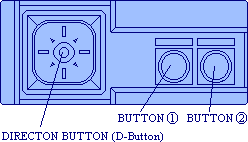
Use the Directional Button (D-Button) to....
- choose 2-player or player vs. CPU
- on offense: move the player that has the ball
- on defense: move the player indicated by the arrow
Use Button 1 to....
- start
- jump
- shoot
- free throw
Use Button 2 to....
- start
- pass
- throw in
Once you've mastered all these moves, you're ready to begin play.
Starting the Game
When the game begins, you will see the following screen:
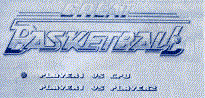
Push the D-Button up or down to move the • sign to the appropriate line.
If only one player is playing, first align the • sign with Player 1 vs. CPU, then press Button 1 or 2 to start.
If there are two players, align the • sign with player 1 vs. Player 2, then press Button 1 or 2 to start.
Take Control
Choose Your Team
Before the game begins, a screen appears showing the flags of the eight participating nations.
Choose your team by using the D-Button to move the selection to the left or to the right, then pressing Button 1 to select.
Teams from the following countries are participating in the tournament: USA, Canada (CAN), Soviet Union (URS), Japan (JPN), Cuba (CBA), Czechoslovakia (TCH), Italy (ITA), and Hungary (HUN).
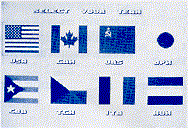
Each team has its own individual characteristics... speed, jumping ability, shooting precision, etc. To compete successfully, you'll have to scout the other teams' strenths and weaknesses, and adjust your strategy to match.
For One Player vs. CPU
After Player One has selected a team, move the square on the screen, using the D-Button, to find the team you want to represent the CPU. Press Button 1 to enter.
For Two Players
After Player One selects a team, Player Two selects in the same manner.
Play Ball!
You can move the ball around by passing or dribbling, and score by throwing the ball into your opponent's basket. The closer you are to the basket, and the less closely guarded you are, the better your chances of scoring. Be careful, though... trying to dribble when there's a defender near you, or passing to a player who's closely guarded, could easily result in the ball being stolen. Work the ball around to get a good, open shot at the basket.
Direction of Attack
After the two teams have been selected, you'll go to a screen showing an arrow next to each team. The arrow indicates which direction that team is attacking in. Direction changes at the start of the second half. Press Button 1 or 2 to start game.
Jump Ball
Each of the two halves of the game begins with the tossing up of the ball at center court. One player from each side attempts to tip the ball to his team. When the ball is tossed up, press Button 1 to have your player jump for it. Then tip the ball by pressing Button 2. (This action is possible only during tip-offs.)
After you finish the jump ball, the D-Button will move your player again.
The basketball • symbol indicates which player has the ball.
Throw-ins
After the jump ball, the game proceeds until one team scores a basket, commits a foul or loses the ball out-of-bounds. When any of these take place, possession of the ball goes to the other team, which then throws the ball in from the sidelines. A player will automatically be positioned on the sideline to throw in the the ball.
To throw in, watch for an arrow to appear next to one of the players on your team. It's then safe to throw the ball in to him by pressing Button 2.
You may also want to try a long pass downcourt. To execute this, press Button 2 when there is no arrow pointing to a player on your team. The ball will go downcourt, but you may have to chase it down – and you could lose it out of bounds or to a defender.
Turnovers
The player with the ball has to constantly watch for defenders trying to steal the ball. Don't try to dribble into heavy traffic and don't stand in one place when you're closely guarded. When passing, make sure there's an arrow pointing to a man on your team or you'll just be throwing the ball up for grabs. Watch for opponents moving towards the player you're passing to. Hey may have to move quickly to avoid having the ball stolen. Turnovers often result in the opposing team breaking away for a quick, easy basket, so be careful with the ball!
Steals
On defense, stay about the width of two basketballs away from the man with the ball. To steal the ball, dart quickly toward the man with the ball, and don't stay inside the two-basketball space longer than a second. Be careful not to run into the player with the ball, or you'll be charged with a foul.
Out-of-Bounds
If a missed shot or an uncaught pass crosses the sideline or the end line, the ball is given to the other team for a throw-in.
Know the Score
Scoring:
Points are awarded for each successful shot:
| Basket, from inside 3-point line | 2 points |
| Basket, from outside 3-point line | 3 points |
| Free throw (foul shot) | 1 point |
| Winning shot | 1 point |
Reading the Scoreboard:
The scoreboard indicates the score for each team, number of fouls charged to that team in the half, and time remaining in the half. Here's how to read it:
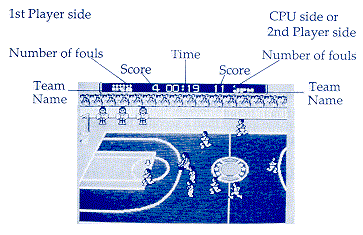
Basketball Court
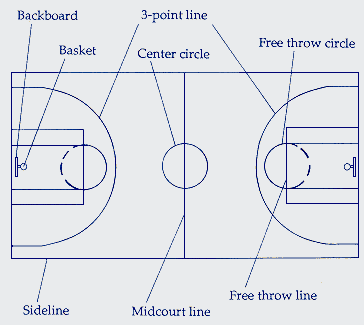
Basketball Techniques
Offense:
- Pass – Passing is essential to get the ball around the defense and to an open man. Watch for an arrow pointing to a player on your team. If the player is in a better position than the player with the ball, press Button 2. The ball will automatically go to the player indicated by the arrow. Don't hesitate or the defender will cut off the pass!
- Dribble – The player that has the ball will automatically dribble as he moves. Press the D-Button to choose the direction in which your dribbling player will move.
- Jump – The player with the ball jumps before taking a shot. If the player with the ball is closely guarded, jumping may help you get off an open pass. Jumping may also help you rebound a missed shot. Press Button 1 and then player with the ball will jump. Once you're in the air, you can either shoot or pass.
To pass while in the air, press Button 2. To shoot while in the air, press Button 1 a second time.
Before you go up for a jump pass, make sure you have an open teammate you can pass to -- otherwise, you'll have to throw the ball up for grabs, or come down with it again and be charged with travelling.
- Shoot – To have the best chance of scoring, you should
- be as close to the basket as possible
- not have a defender between you and the basket
- have as straight an angle as possible to the basket
When you're in a good position for a shot, press Button 1 to have the player with the ball jump. While the player is in the air, press Button 1 again to shoot.
You can shoot from any place on court. The ball will always be directed towards the opponent's basket.
Defense:
Move players into position using the D-Button. Guard against shots and passes by jumping at the man with the ball.
Avoid running directly into opponents. Instead, try to get between the man with the ball and the basket, or an open man he may pass to. Try to stay toward the middle of the court. If you get too far from the middle, the opposing team will pass the ball around you and get an easy shot.
Jumping may help block an opponent's shot or pass. But be careful not to jump before he's jumped, or he may take you out and drive or pass around you. Press Button 1 and the player on your team indicated by the arrow will jump.
Rebounding:
A missed shot can rebound anywhere on the court. Players on either team can rebound when a missed shot comes to them. Use the D-Button to move into position while the ball is in the air.
A player on the attacking side can try to tap in a missed shot following this procedure. First use the the jump function by pressing Button 1. While your player is in the air, press Button 1 again at the exact moment when your player touches the ball. He will attempt the shot.
The player on the defending side can tap a rebound upcourt to his teammates by following this procedure. First press Button 1 in order to jump. While the player is in the air, press Button 2 – for a jump pass – at the moment your player touches the ball. Don't press the shoot button (Button 1) – or you may tip the ball into your opponent's basket.
Free Throws:
A player that has been fouled in the act of shooting is awarded two free throws. Free throws are also awarded when the opposing team has committed more thean seven fouls in a half.
On the Foul Shot Screen, you'll see an arrow moving back and forth over the basket. This controls the direction of the shot. You'll also see a white bar on a red-and-green gauge. This controls the touch of the shot. When the arrow is over the basket and the touch gauge is in the green area, press Button 1 to shoot.
After a missed foul shot (except a missed first shot on a two-shot foul), the ball can be rebounded by any player.
Winning Shot
GREAT BASKETBALL includes a special feature called Winning Shot. This allows you to accumulate extra points, to enhance your abilities in future tournament games.
You enter the Winning Shot Screen after your team has won a game. Five players on your team line up at the 3-point line. For each player in turn, press Button 1 to jump, then press Button 1 again, while player is in the air, to shoot. For every successful shot you will be awarded one point.
Since the playing ability of your opponents is constantly getting better, it's important to score as many points as possible in Winning Shot play. You'll earn extra Vitality Points that'll help you keep up with the other teams.
Vitality Points
The winner of each game earns one Vitality Point for each point of the margin of victory, including the Winning Shot score. These points upgrade the playing ability of your team for future games; they can be distributed however you choose among the following team skills:
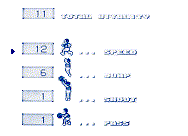
- SPEED
- upgrades the speed of a running player
- JUMP
- improves the jumping ability of a player
- SHOOT
- increases shooting accuracy of a player
- PASS
- improves passing ability of a player
Distributing Vitality Points:
After you win a game, you will enter the following screen:
- D-Button: you can choose an attribute by pointing the arrow either up or down.
- Button 1: increases the number of the selected attribute
- Button 2: decreases the number of the selected attribute
It is not possible to decrease the number allocated to a team in the beginning.
Next Match
If you lose a game, you will enter a screen with "NEXT MATCH" on it. You can choose your team and start playing again.
The Gold Medal
If you win 7 consecutive games, you've survived a battle against the world's best teams...and won the Gold Medal. Congratulations!
Final Results
When the tournament ends, final results of all games are posted on the scoreboard.
Sega Great Basketball Rules
The rules of Sega Great Basketball are somewhat different from actual basketball. Decisions about the rules and results are regulated by the computer referee. The referee is always right.
Fouls
Running into or pushing another player is considered a foul. In this game, fouls occur only obstructs or runs into the man with the ball – pushing – or when the man with the ball runs into a defender – charging.
Normally, a foul call against one team allows the other team to throw the ball in from the sidelines.
However, starting with the eighth foul against one team in each half, a free throw will be awarded. If it is successful, a second free throw is awarded.
Counting of fouls starts again in the second half, and in overtime periods.
Charging
Charging occurs when one player runs into another. If both players are moving, the referee will determine who committed the foul.
Pushing
Pushing occurs when the player with the ball is pushed or bumped by the defender.
Travelling
A player who leaves the ground with the ball and comes down still in possession of the ball is guilty of travelling. The ball is awarded to the other team for a throw-in.
A Few Tips
Basketball is a fast-paced game played on a tightly-packed court. A quick turnover or steal can result in the defense becoming the offense, fast. The easiest baskets are scored when this happens...so try to get good defensive position quickly when you give up the ball.
Both jump passing and shooting are done by pressing Button 1 and then pressing the second button. Practice pressing Button 1 to shoot and Button 2 to pass. In this game, this takes a split second decision and you're more likely to make the right move if it's second nature to you.
When you have the ball, move quickly into any openings the defense gives you. But watch out for defenders stepping in front of you to draw the charging foul.
The higher your margin of victory over an opponent, the more you will upgrade the playing ability of your team for future games. Going to the basket quickly each time downcourt will result in higher point totals – and you'll get extra ability to help you in the next round of the tournament.
Playing Ability
Each team in the tournament has varying characteristics and abilities. If you play against the same team for the third time, your opponent will have learned how to play you better, and his playing ability will be upgraded by 40 Vitality Points. Consequently, it will be difficult to compete unless your team has also acquired extra ability by winning games by large margins.
Each team begins play with a total of 20 Vitality Points, distributed among the four skills, as follows:
| SPEED | JUMP | SHOOT | PASS | |
|---|---|---|---|---|
| USA | 9 | 8 | 2 | 1 |
| CAN | 7 | 7 | 4 | 2 |
| URS | 8 | 7 | 3 | 2 |
| JPN | 6 | 6 | 4 | 4 |
| CBA | 12 | 6 | 1 | 1 |
| TCH | 3 | 5 | 7 | 5 |
| ITA | 5 | 6 | 4 | 5 |
| HUN | 2 | 7 | 6 | 5 |
A team playing against you for the third time has 40 extra Vitality Points, distributed among the various skills. You'll have earned extra Vitality Points, too, by your margin of victory...you can apply these points towards improving your skills in any or all of the four areas.
See the main page for Great Basketball (グレートバスケットボール) / Great Basket

