|
|
ManualsSega Master System / Mark III / Game Gear |
Home - Forums - Games - Scans - Maps - Cheats - Credits |
F 16 Fighting Falcon - US
You are about to take control of the F-16 Fighting Falcon, the most advanced jet fighter in the world. In this carefully crafted simulation, your mission is to seek and destroy enemy aircraft and to remain airborne as long as possible.
SECTION I
Getting Started
Inserting the Sega Card
- Make sure that the POWER BASE is switched OFF. INSERTING A SEGA CARD WITH THE POWER ON COULD CAUSE SERIOUS DAMAGE TO YOUR SYSTEM.
- Insert the SEGA card into the Card Input slot on your SEGA system console.
- Turn the power switch ON. If the screen remains blank, turn off the power and re-insert your SEGA card, making sure that you have pushed it firmly into the slot.
- After use, be sure to switch power OFF before removing SEGA card.
- When not in use, always store your SEGA card in its case.
SECTION II
Welcome Aboard!
When the SEGA card has been correctly inserted and the POWER BASE has been turned on, the SEGA logo and the main title page will be displayed briefly on screen. Then, after some stirring, patriotic music, you’ll find yourself aboard the F-16 Fighting Falcon taking off and heading for combat.
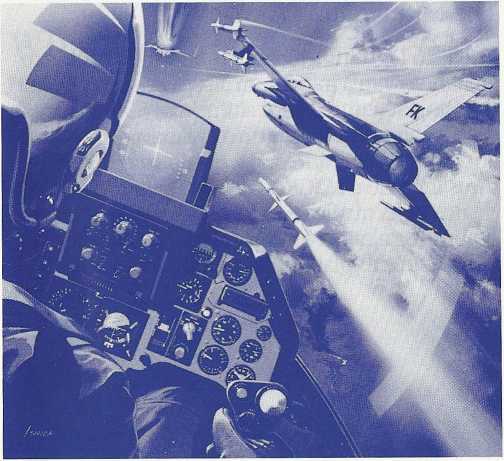

The F-16 Fighting Falcon
The F-16 Fighting Falcon is a high-performance jet fighter with a maximum air speed of 1,450 MPH. Cruising at a maximum altitude of 59,000 feet, the Fighting Falcon is armed with both missiles and 20 mm machine guns. Additional F-16 features include a LOCK-ON function and an ECM device (electronic countermeasures) for use in defending against enemy missiles. These features will be fully explained later in the manual.

MIG-25 Foxbat
Your enemy is the MIG-25 Foxbat. Its performance is equivalent to that of the F-16.
What Now?
Now that you’re in the cockpit and hearing the roar of your engines, it may be difficult, if not impossible, to resist the temptation to take off and test your skill. Go ahead if you want. Then, when you’re tired of crashing, come back and continue reading the manual. Only by learning and fully understanding how your plane works will you ever become the great fighter pilot you want to be.
SECTION III
Control Pad Functions
CONTROL PAD 1
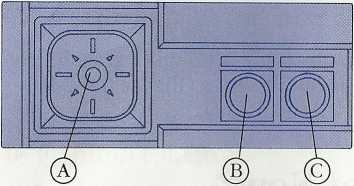
(A)
| Descending | ||
| Banking to the left | + | Banking to the right |
| Ascending |
(B) Selection of arms
(C) Fire Button
CONTROL PAD 2
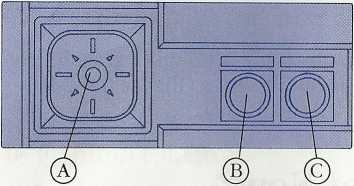
(A)
| Deceleration | ||
| Rapid acceleration | + | Rapid deceleration |
| Acceleration |
(B) ECM (Electronic countermeasures)
(C) LOCK-ON change
(B) & (C) To switch between AUTOPILOT and MANUAL OPERATION mode, simultaneously press “B” and “C”. Prior to crashing you will automatically be placed in the EJECT mode. At this time, simultaneously pressing “B” and “C” will activate the ejection.
NOTE: Button ‘A” on the Control Pads can also be activated using the screw-in mini-stick levers provided.
More About Control Pad Functions
Ascending
If you increase your altitude too sharply, you will eventually begin a somersault. At this point you will notice your altitude decreasing. Therefore, keep an eye on your altimeter. Also, please note that deceleration takes place WHENEVER you ascend.
Descending
If you decrease your altitude too sharply, the horizon will disappear and only blue sky will be visible. This means you are in a nose dive and will crash unless you quickly pull out of the descent. Also, please note that in descending, your speed accelerates rapidly.
Lock-On Change
Lock-On can be changed from one target to another when two or more aircraft are on the screen. Lock On must be reset after the missile has exploded or your aircraft has been hit.
SECTION IV
Getting to Know Your Instrument Panel
Fighter pilots rely heavily on their instruments and on the life-saving information they provide. The following paragraphs will help you understand the instrument panel in your F-16.
Head-Up Display
Modern jet fighters are equipped with what is known as a “head-up” display. A head-up display consists of instrument readings projected on the windshield (canopy) of the cockpit so that the pilot can keep track of vital flight information like altitude, direction and airspeed without taking his eyes off enemy targets. What appears on your screen is a very accurate simulation of what a real fighter pilot might see. The upper half of the screen shows the head-up display and horizon as seen from the cockpit and the lower half shows the full instrument panel and the enemy data display.

HEAD-UP DISPLAY
- Airspeed Indicator
- Compass
- Altimeter
- Arm
- Explosion Time
FULL INSTRUMENT PANEL
- Pilot Mode
- Fire Mode
- Kind of Arms
- Radar Mode
- Score
- Warning
- Ejection
- ECM
- Fuel
ENEMY DATA DISPLAY
- R: Distance (Range)
- A: Altitude
- I: Intercept Angle
- S: Speed
While it is possible to achieve a margin of proficiency on the SEGA F-16 Fighting Falcon simply by repeatedly engaging the enemy, anyone who hopes to truly master the game should thoroughly understand the head-up display as well as the full instrument panel and enemy data display. Read the following descriptions of the various instruments and familiarize yourself with their functions.
Head-Up Display Instruments
See the original manual scans at F 16 Fighting Falcon - US - Manual
See the main page for F-16 Fighting Falcon (F-16 ファイティングファルコン) / F-16 Fighter (F-16 전투기)

