|
|
ManualsSega Master System / Mark III / Game Gear |
Home - Forums - Games - Scans - Maps - Cheats - Credits |
California Games - US
Hit the beaches and compete for the most radical sports trophy on the coast! California Games takes you there for a gnarly tournament of six games. Up to eight friends can compete. Pick from cool teams like Spin Jammer and Casio. Practice or compete in one, a few, or all events. So grab your sunglasses and sandals. Surf's up, dude! Time to jam!
California Games™
Welcome to California. Home of the most radical sports in the world. Rad, bad and aggro. You're about to hit the beaches, parks and boardwalks of the Golden State to go for trophies in everything from surfing to bike racing. California Games™ gives you the hottest sports. And the most aggro competition. You even get to pick your own sponsor.
So pull on those kneepads. You're about to get into the most fun you've had since Mom hid your skateboard. CALIFORNIA GAMES is going to take you from the surf to the turf. From the pipe to the parks. Are you gonna love it or what?
We'll start you off in the heart of Hollywood, with skateboards in hot competition on the radical Half Pipe. Then we'll rocket up to San Francisco for the high-flying Foot Bag and some really wild footwork. After that, it's down to the beach for two of the coolest sports we've got in California. There's an awesome Roller Skating event, followed by the king of coastal competition ... Surfing. You'll be shooting the tube and carving the biggest breakers around.
Over at the dirt track, you'll pump the pedals of a BMX racing bike. And your moves had better be bad. For the grand finale, you'll go to Yosemite where you'll be flinging the fantastic Flying Disk. That's six massive events. You're gonna have your hands full. Not to mention your feet.
You're about to get into the wildest games of them all... CALIFORNIA GAMES. It's only, like, the most totally awesome game in the world!
Starting Play
Make sure both Control Pads are attached to your Sega System. Players can use one or both Control Pads. But make your starting selections with Control Pad 1.
When the CALIFORNIA GAMES title screen appears, press Button 2 to continue to the menu screen. To make a selection, use the D-Button to move the cursor to your choice, then press Button 2 to confirm.
OPTION 1: Compete in All The Events
Compete in all six events. The number of trophies awarded to each player is tallied as you compete, and a special trophy is awarded to the overall California champion at the conclusion of the last event. To begin, align the cursor with this option and press Button 2.
- Use the D-Button to select the number of players; and press Button 2.
- Enter a name by moving the cursor over the letters and pressing Button 1 or 2. When done with a name, move the cursor over "End" and press a button.
- Once a name is entered, the player must then choose one of nine sponsors from the menu on the screen. Select your sponsor with the D-Button and push Button 1 or 2.
- Repeat names and sponsor selection for each player; up to eight names.
- Next choose which player will use which Control Pad. You do this on the Control Pad Selection Screen. If you wish, every player can use the same Control Pad, or you can switch back and forth between Control Pad 1 and Control Pad 2.
- A verification screen will appear. If all the names are correct, select YES and press Button 2. If changes need to be made, select NO and make changes.
OPTION 2: Compete in Some Events
Similar to Option 1, but you compete in the events of your choice.
- Choose this option by selecting it with the cursor and pressing Button 2.
- Choose the event(s) by selecting them with the cursor and pressing Button 2.
- When you are finished choosing the events, move the cursor to the word DONE and press Button 2.
OPTION 3: Compete in One Event
Similar to Options 1 and 2, but you compete in any single event of your choice.
- Choose the event by selecting it with the cursor and pressing Button 2.
OPTION 4: Practice One Event
- Choose the event by selecting it with the cursor and press Button 2. No scores are kept during practice rounds.
Half Pipe Skateboarding

It's time to get air on the half pipe. Skateboarding is definitely an awesome event, combining strength and coordination - often with amazing results. You'll be riding a skateboard in a specially built half pipe. You'll have a 1 minute, 15 second time period, or three falls, to build up speed and successfully complete stunts. Points are awarded for each stunt, and the highest score wins the event.
Taking Control
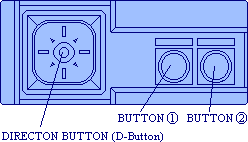
| Directional Button (D-Button): | |
| UP: | Increases speed when the skater is going up the half pipe. |
| DOWN: | Increases speed when the skater is going down the half pipe. |
| RIGHT: | Make a turn when the skater is on the left of the half pipe. |
| LEFT: | Make a turn when the skater is on the right of the half pipe. |
| Button 1: | Not used. |
| Button 2: | Hand Plant (skater makes a turn with his hand planted on top of the half pipe). |
The skater starts on top of the half pipe. When either Button 1 or 2 is pushed, he slides down the ramp. You control his speed by pushing the D-Button either right or left.
(If you slow to a stop at the bottom of the tube, you will be penalized for a technical crash.)
You've got 1 minute, 15 seconds (or three falls) to execute as many exciting stunts as you can.
Turning
To make a good turn, the skater must slide forcefully into the center of the pipe and then come shooting up the side. Use the D-Button to make the skater speed up.
Kick Turn: Push the D-Button while the skater is still on the ramp to make a kick turn.

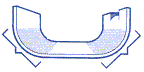
Aerial Turn: These turns are made while the skater is completely off the edge of the ramp.

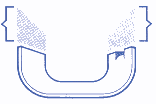
Hand Plant: When the skater reaches the edge of the ramp, press Button 2. The skater will make a hand turn with his hand planted on the edge of the ramp. To get maximum points, push the button when he reaches the highest point and release the button the instant he completes the turn.

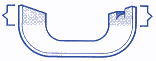
Scoring
- Aerial Turns
- 400 - 999 points.
- Hand Plants
- 400 - 700 points.
- Kick Turns
- 100- 300 points.
To score big, hold the D-Button as long as possible while the skater is making a turn. Also, turn when the skater is at a higher position to get higher scores.
Helpful Hints
- The most important thing to remember is to increase speed before doing a stunt. To increase speed, push the D-Button upwards while the skater is going up, and push downwards while he is going down. But if you go too fast, you'll wipe out! Remember, timing is everything.
Foot Bag

This is probably the most laid-back event, but don't lose your cool; it isn't easy. The Foot Bag is like juggling with your feet. In this event, you have to keep a juggling bag in the air for 1 minute, 15 seconds, without using your hands. Success is all in the timing. If you time your kicks correctly, you'll keep the bag bouncing high in the air. Score extra points by performing stunts. The highest score wins the event.
Taking Control
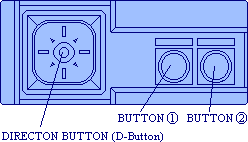
| Directional Button (D-Button): | |
| LEFT: | Moves juggler to the left. |
| RIGHT: | Moves juggler to the right. |
| DOWN: | Spins the juggler 1/2 turn. |
| Button 1: | Jump. |
| Button 2: | Kick, Head Butt, or Knee. |
| (A body part is automatically selected, depending on how high the sack is when the button is pressed.) | |
How to Juggle
Hit the bag using your legs, head or knees. Perform various stunts during the playing time to score high points. To start play, press Button 1 or 2. The 75-second timer will begin.
To start off, position the juggler's foot next to the ball and then press Button 2 to kick. If the ball flies higher than your head, press Button 2 to execute a head butt. Otherwise, keep the ball in the air with your knees or feet. If the bag falls to the ground, kick it again to continue the event.
The various kicks include: inside kicks, outside kicks, jumping reverse kicks, knee kicks, and back kicks. If you make a spin while the bag is in the air, you score higher points. Also, if you combine various types of stunts, you'll score big.
Scoring
- Any Kick
- 10 points.
- Half Axle
- 250 points. Any two kicks with a half spin in between.
- Full Axle
- 500 points. Any two kicks with a full spin in between.
- Horseshoe
- 500 points. Left back kick plus right back kick.
- Jester
- 2,000 points. Left jumping kick or right jumping kick.
- Double Arch
- 2,500 points. Left outside kick plus right outside kick plus left outside kick.
- Doda
- 5,000 points. Left outside kick plus head butt plus right outside kick.
- Off-Screen Catch
- 1,500 points. Kick the sack when it returns after having been kicked off-screen.
- Five in a Row
- 750 points. Continue kicking five times without dropping the bag.
- Axle Foley
- 750 points. Kick with a 1-1/2 spin.
- Dizzy Dean
- 1,500 points. Front head butt plus back head butt.
- Head Banger
- 1,500 points. Front head butt plus back head butt plus front head butt.
Bonus Points
When the event ends, the screen will display a Foot Bag summary. You will receive a bonus if you have successfully performed a number of different stunts. If you repeat a stunt, it only counts once for bonus point consideration, so complete as many different stunts as you can. The more the variety of stunts, the better you'll score.
- 1 stunt
- 1,000 points.
- 2 stunts
- 3,000 points.
- 3 stunts
- 6,000 points.
- 4 stunts
- 10,000 points.
- 5 stunts
- 15,000 points.
- 6 stunts
- 21,000 points.
- 7 stunts
- 28,000 points.
- 8 stunts
- 36,000 points.
- 9 stunts
- 45,000 points.
- 10 stunts
- 55,000 points.
- 11 stunts
- 66,000 points.
Helpful Hints
- Practice makes perfect in this rad game.
- Once you establish a fundamental move, add to it by practicing combinations of stunts. If you can combine difficult stunts, you'll score big points.
Surfing

Surfing began as the sport of Hawaiian kings; now it rules the California coastline. From Santa Cruz to Rincon Point, surfers and their colorful boards dot the miles of sun-splashed beaches. And you're about to join them. You'll shoot the curl, shred the tube and probably even eat a little sand (when you wipe out). It's going to be hot. You'll be there. And you'll be awesome.
Object
Competition surfing is a game of staying near the curl of the wave and maneuvering your board smoothly at high speeds. Ride the face of the wave, moving back and forth, in and out of the tube. "Use" as much of the wave as you can before your ride comes to an end.
Taking Control
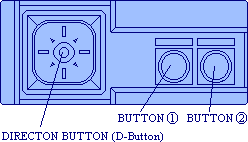
When you first start, the surfer is lying flat on his board. To start, press Button 2.
| Directional Button (D-Button): | |
| LEFT: | Surfer makes a left turn. |
| RIGHT: | Surfer makes a right turn. |
| UP and DOWN: | No effect. |
| Button 1: | No effect. |
| Button 2: | Start. |
Also, if you press the D-Button while holding Button 2 to make a turn, the turning radius will be smaller than if only the D-Button had been pressed.
Strategy
Your final score is based on how well you "use" the wave. Riding along straight, far out in front of the break counts for very little. Take risks. The more risks you take to do your stunts, the more points you will earn.
Scoring
You're scored for the length of your ride, the number of turns you make and your speed each time you turn. You also earn high points from the judges for riding in the tube (underneath the curl of the wave) and riding near the break. "Catching Air" scores extra points: ride up to the top of the wave until the end of your board clears the crest, then turn and continue your ride.
- Jumps, Maximum
- 2.5 points.
- Number of turns, Maximum
- 2.5 points.
- Tubes, Maximum
- 2.5 points.
- Time on the Surfboard, Maximum
- 1.5 points.
(Maximum points are earned by staying on the board until the finish.)
Helpful Hints
- Making cutbacks (180-degree turns), moving up and down the wave and doing 360's (complete circles) all earn high scores.
- Earn maximum points for high speed turns, especially if you complete them near the top of the wave or near the break.
- Take chances, dude. If you don't gamble on your skills, you won't stand a chance of winning!
Roller Skating

Roller skating is hot. Anyone can skate and almost everyone in California does, with a feeling of freedom unlike any other sport. And CALIFORNIA GAMES skating is as radical as you can get. The trick is to skate down a beach boardwalk without falling. You'll have to avoid cracks in the sidewalk, grass, sand, puddles of water, shoes lying in your path and more. You'll even have to jump over missing pieces of the boardwalk!
Taking Control
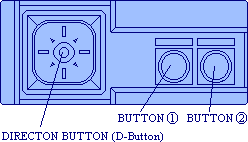
| Directional Button (D-Button): | |
| UP: | Right foot forward thrust. |
| DOWN: | Left foot forward thrust. |
| LEFT: | Spin. |
| RIGHT: | Not used. |
| Note: When you press the D-Button up and down alternately, the skater starts moving. The faster you press the buttons, the faster the skater will move. When you stop pressing the D-Button, the skater stops. | |
| Button 1: | Not used. |
| Button 2: | When pressed, the skater stoops down. When you release the button, the skater jumps. |
Scoring
You score points whenever you avoid hazards on the boardwalk. Score even higher points by jumping over obstacles, or by jumping over them and adding spins.
- Skate avoiding obstacles
- 10 - 30 points.
- Jump to avoid obstacles
- 20 - 60 points.
- Jump plus spin
- 40 - 120 points.
Helpful Hints
- Keep your skater's feet moving consistently.
- You'll score points for each object you successfully avoid or jump over, so be careful; speed is less important than staying on your feet.
- You'll earn more points for spinning jumps over obstacles. Complicated moves will bring you the best scores.
BMX Bike Racing

BMX stands for Bicycle Motocross. It also stands for radical action and challenging competition. In this event, riders use strong, lightweight bicycles to race on an action-packed course in the California desert. There are plenty of jumps, bumps and dips. (Rows of low bumps are called "Whoop-ti-dos.") You'll need speed, a good sense of timing and a heavy dose of endurance.
Taking Control
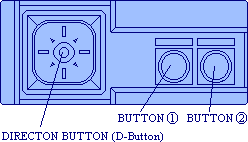
| Directional Button (D-Button): | |
| UP: | Bike's direction changes to the left. |
| DOWN: | Bike's direction changes to the right. |
| LEFT: | Bike does a "wheelie". |
| D-Button While in Air (Jumping): | |
| UP: | Table Top. |
| DOWN: | 360-degree turn. |
| LEFT: | Backward flip. |
| RIGHT: | Forward flip. |
| Note: The longer the D-Button is held down while the bike is in the air, the higher the points scored. But watch out! If you hold the button down too long, you'll crash! | |
| Button 1: | Jump. |
| Note: When near the goal line, Button 1 acts as a brake. Stopping is easier if you press Button 1 while holding the D-Button to the left. | |
| Button 2: | Pushes the pedal. If pushed continuously, speed increases. |
Scoring
Try to complete the course within the two minute time limit. The faster your time, the higher your score will be. You also get points for each stunt, with bonus points for holding stunts for as long as possible. Here's a table of the minimum and maximum points awarded for each stunt:
- Wheelie
- 100 - 200 points.
- Jump
- 200 - 400 points.
- Table Top
- 500 - 1,000 points.
- 360-Degree Turn
- 1,000 - 2,000 points.
- Backward Flip
- 1,500 - 3,000 points.
- Forward Flip
- 3,000 - 6,000 points.
- Bonus Points
- Equal to the number of seconds under two minutes times 100.
Helpful Hints
- The faster the bike's speed, the higher you can jump. You also score higher points when you show good technique, so practice.
- The highest scores go to those who make the most daring stunts. Make a 6,000 point forward flip and you've probably got a lock on the first place trophy.
Flying Disk

To serious competitors, the plastic saucer invented by two Californians in 1947 is called a "flying disk." Of course, you may know it by another name. Originally spelled Frisbie, the disk's most popular name originated at Yale University, where students first started tossing empty pie plates made by the Frisbie Pie Company more than one hundred ago. Now molded from light and flexible plastic, the flying disk is a common sight whirling through the air at beaches and parks everywhere in California, and it's the perfect challenge of skill and timing to wind up the competition in CALIFORNIA GAMES.
Thrower: Taking Control
To throw: follow these steps:

Step 1: When Button 1 or 2 is pressed, the gauge on the screen lights up.
Step 2: Move the D-Button to the left to start the needle advancing toward the "speed" end of the gauge. This tells you how fast you throw the disk. The color of the needle determines the speed. When it stops at green, the disk flies the fastest. Yellow is slower, and red is slowest.
Step 3: As soon as the needle is in the speed zone you choose, move the D-Button to the right, toward the "angle" portion of the gauge. When the needle stops at green, the disk flies highest. Yellow is lower, and red is lowest.
Step 4: When the needle reaches the angle you choose, push the D-Button back to the left (or push Button 1 or 2) to throw the disk.
Note: The entire playing field is displayed on top of the screen. It shows the flight of the disk and the image of the catcher. Run the catcher while watching this part of the screen.
Catcher: Taking Control
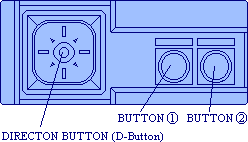
| Directional Button (D-Button): | |
| LEFT: | Runs to the left. |
| RIGHT: | Runs to the right. |
| UP: | Raises arm. |
| Button 1: | Not used. |
| Button 2: | To Dive. |
To catch the disk, the catcher must extend an arm. Run the catcher toward the disk, then raise an arm or dive to catch it.
Scoring
When the disk is thrown, the score on the upper right corner of the screen increases by 10 and keeps increasing as long as the disk is in the air. However, whenever the catcher runs toward the disk, the increase in score slows down. Therefore, to get high points, try not to move the catcher.
- Catch while running right
- 150 points.
- Catch while running left
- 250 points.
- Catch while diving right
- 250 points.
- Catch while diving left
- 350 points.
- Catch over your head
- 350 points.
Helpful Hints
- Winning in this event depends greatly on how well the disk is thrown. If the disk flies lower than the catcher's arm, you must dive to catch it.
Trophies
After each even, a ranking screen is displayed. Press Button 1 to see a screen showing trophies for the top three players in that event.
When you play two or more events, a "champion" ceremony is held after all events are completed. The ranks will be displayed for the top three players based on the total points earned.
Points earned for each event:
| First place | = 5 points. |
| Second place | = 3 points. |
| Third place | = 1 point. |
The points are totalled after all events have been completed, and the player with the most points is the California Champion!
California Spoken Here
AGGRO: If you're a daredevilish dude you'll go "way aggro," executing aggressive moves on the ramps and waves of California.
AWESOME: Awe-inspiring. As in, "That's one awesome dude!"
BIO: Short for bionic. You've got to be superhuman with aggro moves to be known as bio.
DUDE: Buddy. Can be used to express disbelief, surprise or as a friendly greeting, as in "Hey Dude!" It all depends how you say it.
GNARLY: Mind and body bendingly difficult and awesome. Waves, ramps and aggro moves can be gnarly. Then there are gnarly tests, prom dates, curfews, wheels, etc...
LIKE: Like, do we really have to, like, describe this?
RADICAL: 1) Outrageous: "Radical moves, dude!" 2) Cool: "It'd be radical if you could cruise to the ramp around 5 o'clock."
TOTALLY: Completely, entirely: something or someone is totally awesome, radical or aggro. In California everything is totally something (companion word: see Tubular).
TUBULAR: An adjective that came from the sea and has evolved into an everyday term. Parties, concerts, etc. can be totally Tubular. Its use is endangered by the word "awesome" (companion word: see Totally).
TONAR: The newest word. It is a combination of Totally and Gnarly. If something is totally gnarly, then it is without a doubt ... Tonar.
See the original manual scans at California Games - US - Manual
See the main page for California Games / Jogos de Verão

