|
|
ManualsSega Master System / Mark III / Game Gear |
Home - Forums - Games - Scans - Maps - Cheats - Credits |
Alien Storm - EU
Annihilate the Aliens!
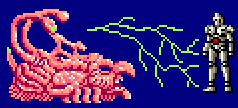
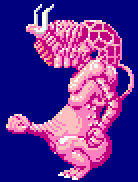
Vicious predators from the far ends of the universe are invading our planet! They're mean and wicked, creating havoc everywhere they go! No one is able to end this turmoil, until a group of courageous citizens known as the "Alien Busters" takes charge!
Be a Buster and take on giant winged worms and multi-headed beasts. But beware – they have the ability to turn themselves into whatever they want – even humans! Blast your Fire Blazer and sizzle mutants 'til they smoke! Chase crawly critters down highways with your almighty Electric Whip! If that doesn't work, summon the Ballistic Missile! That should do the trick!
But the battle isn't over yet. In your final mission, you face an incredible creature with terrifying powers. You'll need a full load of tricks, weapons, and strength to save the world and come out alive!
Take Control!
For the best game play, learn the different button maneuvers before you start.
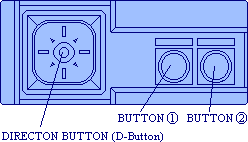
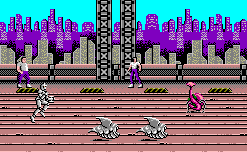
Directional Button (D-Button)
- On the Select Player screen, press to select a player.
- On the Level Select screen, press to select a level.
- Press up, down, right or left to move in those directions.
- On the 3-D shooting screen, press to move the cross hairs.
Button 1
- Press to start the game.
- Press to confirm a selection.
- On the Action screen and the Fast-Scrolling screen, press to attack.
- On the 3-D shooting screen, press and hold to shoot repeatedly.
Button 2
- Press to start the game.
- Press to confirm a selection.
- On the Action screen, press to do a forward flip.
- On the 3-D shooting screen, press and hold to shoot repeatedly.
- On the Fast-Scrolling screen, press to jump.
Pause Button on the Power Base
- Press to pause game; press again to resume play.
Other Special Stunts
On the Action Screens
Special Attack
- Press Button 1 and 2 simultaneously.
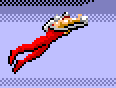
Speed Flip
- While doing a forward flip, press Button 1
On the Fast-Scrolling Screens
Special Attack
- Press Button 1 or 2 simultaneously.
Getting Started
When the Title screen appears, press Button 1 or 2 to see the Select Player screen. On the Select Player screen, press the D-Button up or down to select either Gordon or Slammer. Then press Button 1 or 2 to bring up the Level Select screen.
On the Level Select screen, press the D-Button to select a Normal or Hard game. Then press Button 1 or 2 to start the game.

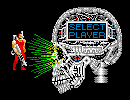
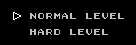
What Your Screens Show
Action Screen
The information that appears on the bottom of the Action screen also appears on the 3-D Shooting Range and the Fast-Scrolling screen.
- Mission Number
- Stage Number
- Player
- Energy Gauge: If you don't have enough energy, you won't be able to use the Special Attack.
- Life Gauge: When this gauge becomes empty, you die.

3-D Shooting Range Screen
On this screen you shoot at enemies as if you're on a shooting range. Press the D-Button to move the cross hairs, and press Button 1 or 2 to shoot. You cannot use the Special Attack on this screen.
- Your target
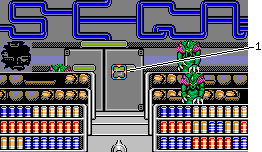
Fast-Scrolling Screen
You attack while running through the fast-moving screens.
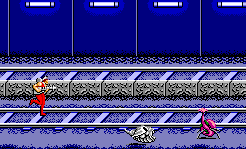
Items
Items appear when you break things or destroy certain aliens. (You won't find items on the Fast-Scrolling screens.) Pick them up by touching them. If you turn up an item in the 3-D Shooting Range screen, you must shoot it again to get it.
- Life Unit: Pick this up to get life.
- Energy Unit: Pick this up to get more energy.


The Alien Busters
The two fearless fighters have different techniques and specialties. In addition to the attacks listed here, both characters are skilled in using other techniques. The distance between the Alien Buster and the enemy determines which attack he will use.
Gordon
- Major Attack Technique: Fires the Fire Blazer.
- Special Attack: Summons the Ballistic Missile.

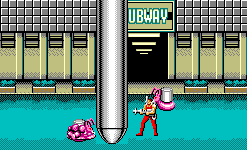
Slammer
- Major Attack Technique: Wields the Electric Whip.
- Special Attack: Uses the Self-Destruct technique.

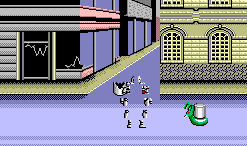
The Missions
See if you can outlast four missions, each with action-packed stages. Here's a rundown of what to expect.
Mission 1
Monstrous mutants have made their way into the city! Watch out for trash cans – they're aliens in disguise! In the convenience store, more loathsome creatures lurk! You're in charge of kicking them out!
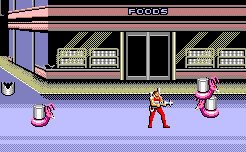
Mission 2
Race down the subway tracks and sweep it clean with your piercing power shots! Once you enter the electronics store, don't waste any time – fry those freakish foes!
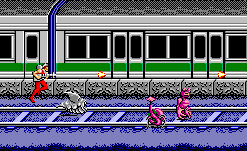
Mission 3
The aliens have taken over the warehouse and made it their den! Blast through cartons and crates and cripple those creepy critters! In the last stage, you square off against a huge, hideous mutant!
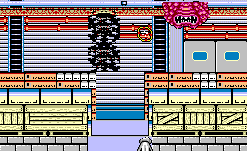
Mission 4
Once again you're out in the streets. This time you're chasing the alien's spaceship. Before you head into the biomorphic labyrinth, you've got to do more alien busting. Then step right in and turn it inside out!
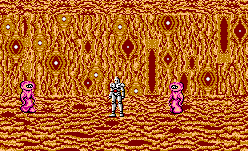
Game Over/Continue
When your life gauge becomes empty, you die and "Continue?" appears on screen. To continue from the stage you left off, select Yes and press Button 1 or 2. The number after "Credit" is the number of times you can continue. To end the game, select No and press Button 1 or 2.
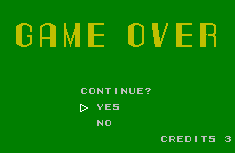
Alien Busting Tips
- Don't use all your energy in the beginning of the game. You'll need it later as the battle heats up!
- Learn how different enemies act and attack. Then you can annihilate them more quickly.
- You won't get hurt when you're doing the Forward Flip.
See the main page for Alien Storm (에이리언 스톰)

